Most people don’t pay attention to blog content updates, but keeping your old blog fresh can make a big difference. Many still wonder if updating helps with rankings or if SEO changing content really works.
The truth is, an old blog updated with new data, visuals, and better structure can improve both impressions and positions on Google. A strong blog update brings new life to your content and attracts more organic traffic.
Key Takeaways
- Signs such as traffic decline, outdated information, weak keywords, or low engagement indicate your old blog needs an update.
- Follow these simple steps: audit performance, refresh data, enhance visuals, and optimize SEO for improved results.
- Read our case study showing how a single update improved rankings and impressions.
In this article, we’ve shared all the answers related to old blog updates. Also, the Uprankly case study demonstrates how updating old content with SEO can lead to real ranking growth.
Why Should You Update an Old Blog Post Instead of Writing a New One?
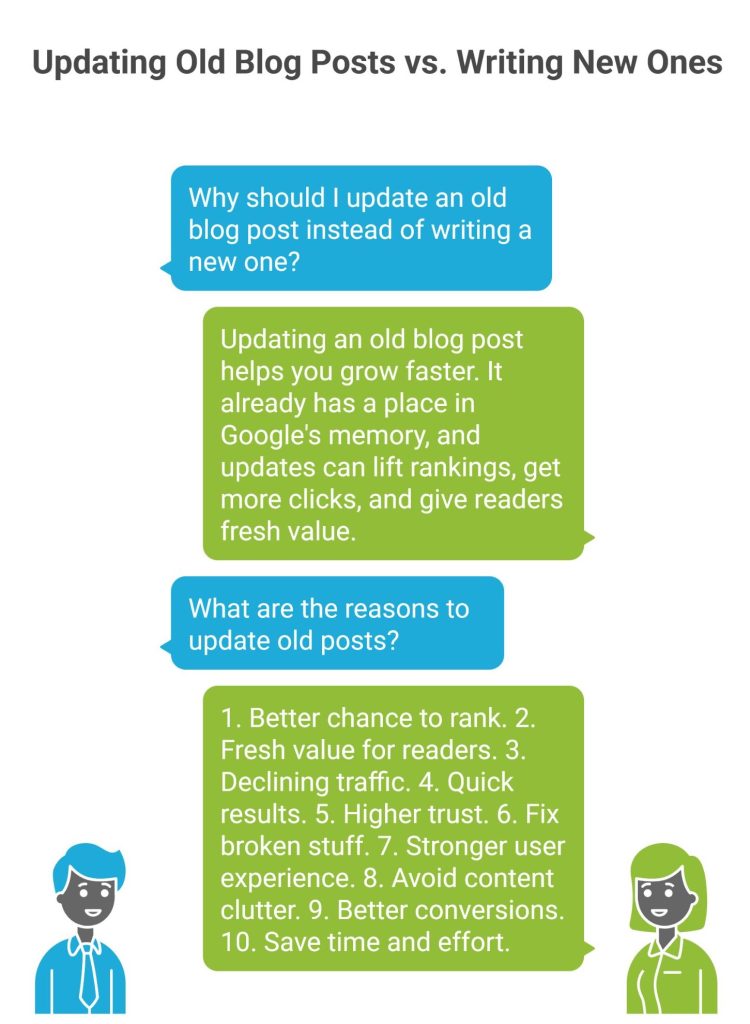
Updating an old blog post helps you grow faster than starting a new one. Your old post already has a place in Google’s memory. With a few smart updates, you can lift your rankings, get more clicks, and give readers fresh value without starting from scratch.
Here are 10 reasons to update old posts,
- Better Chance to Rank: Google already knows your post. A small refresh helps it climb higher.
- Fresh Value for Readers: New facts, better tips, and updated info keep your post useful.
- Declining Traffic: Posts that once attracted visitors may lose traffic over time. Updates can bring them back.
- Quick Results: It’s faster to improve an existing post than build a new one from scratch.
- Higher Trust: Adding clear sources, author information, and links demonstrates that your site is credible and trustworthy.
- Fix Broken Stuff: You can repair old links, images, and text that no longer work.
- Stronger User Experience: A clean layout, easy-to-read text, and clear sections keep readers engaged on your page.
- Avoid Content Clutter: Having too many similar posts can confuse Google. Updating helps combine ideas into a cohesive and strong post.
- Better Conversions: Small edits, new calls to action, or added FAQs can turn readers into leads.
- Save Time and Effort: You can reuse what you’ve already written. That saves time and keeps your blog current.
What Signs Show that a Blog Post Needs an Update?
A blog post needs an update when it stops performing well, feels outdated, or no longer meets the needs of its readers. Small drops in traffic, old data, or weak engagement are early warning signs that your post needs a refresh.
The main signs to watch for,
- Declining Traffic: If views or clicks drop after a few months, the post may be losing relevance. A small update can bring the audience back.
- Old Information: When you see stats or examples from years ago, it’s time to replace them with new data. Readers want current facts they can trust.
- Outdated Industry Trends: Changes in your field can make old advice useless. A post that once helped may now confuse readers. Update it to match today’s standards.
- Low Click-Through Rate: If a post gets impressions but few clicks in Google Search Console, your title or Meta description may need a refresh.
- No Engagement: A post that gets visits but no comments, shares, or time on page might not connect with readers anymore. Add new angles or better visuals.
- Weak or Wrong Intent: When search intent changes, your post must adapt. A post that once matched “what is” questions might now need to answer “how to” questions.
- Broken Links or Poor Layout: Broken links, missing images, or a messy design can cause readers to leave quickly. Fix those issues during your update.
- Topic Overlap: If you have multiple posts about the same idea, consider merging or consolidating them into a single, updated piece of content.
- Irrelevant or Obsolete Posts: Remove or rewrite posts that no longer serve your audience. For example, posts about an old product launch or past event.
- Falling in Rankings: When you notice a drop in rankings or impressions in Search Console, your post may have lost freshness compared to competitors.
How to Choose Which Article to Update?
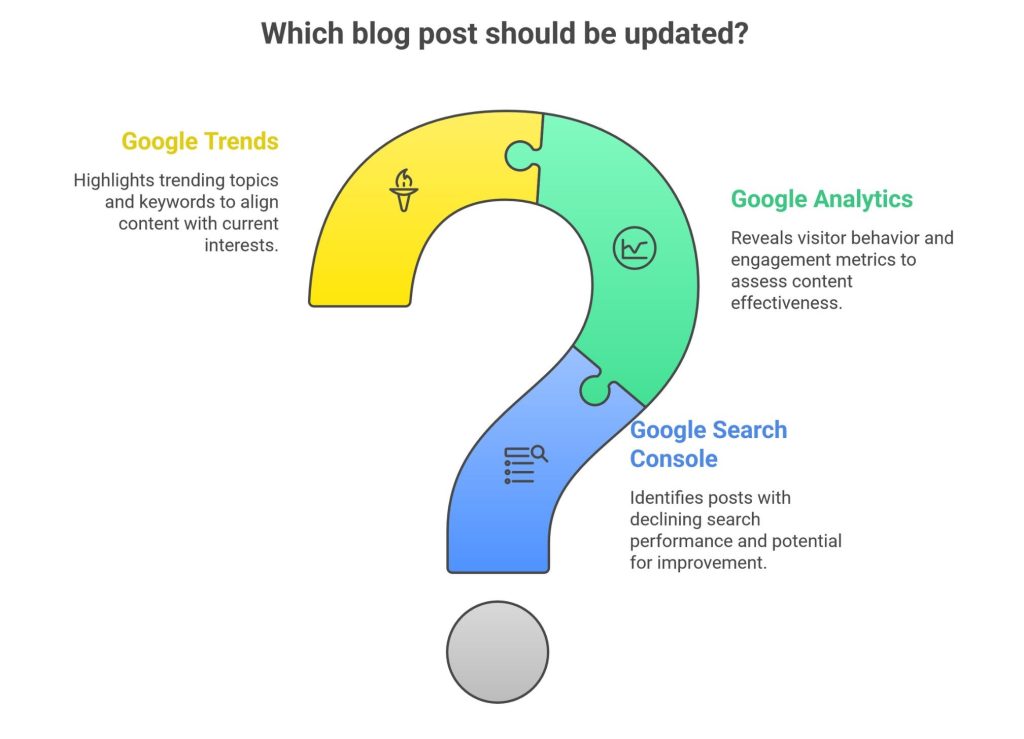
You can’t update every blog post. Some need it more than others. The best way to choose is by using data.
Three simple tools can guide you: Google Search Console, Google Analytics, and Google Trends. These tools indicate which articles lost power, which ones were almost successful, and which topics people continue to search for.
Method #01: Using Google Search Console
Google Search Console helps you see how your content performs in Google search results. You can check clicks, impressions, and rankings.
Follow these steps:
- Open Google Search Console and go to Performance → Search Results.
- Change the date range to compare the last 3 months with the previous 3 months.
- Look for pages where clicks dropped. A drop means people are losing interest or competitors outrank you.
- Review pages with high impressions but low click-through rates. These posts appear in Google but don’t receive sufficient attention.
- Review the average position. Focus on pages ranking between positions 4 and 15 — they are close to page one and easy to improve.
- Click each post to see the queries people used to find it. Ask yourself if your content truly matches those searches.
Method #02: Using Google Analytics
Google Analytics shows how visitors behave once they land on your post. It tells you which pages people like and which ones they skip.
Here’s how to use it:
- Open Google Analytics and go to Reports → Engagement → Pages and Screens.
- Select a time range, such as the last 90 days, and compare it to the previous period.
- Sort by Views to find posts that once did well but now have dropped in traffic.
- Check the Average engagement time. Low time on page means readers tend to leave quickly.
- Review the Bounce rate. A high rate indicates that people don’t stay or explore additional pages.
- Look at Conversions if you track signups, leads, or clicks. Weak conversions may indicate that the content is no longer effective.
- Apply a filter for Organic traffic to focus on visitors from search engines.
Method #03: Using Google Trends
Google Trends helps you understand what people search for over time. It’s great for spotting new trends or topics that are making a comeback.
Here’s the process:
- Go to Google Trends and type your main topic or keyword.
- Select your country or region and choose a time frame, such as the past 12 months or past 5 years.
- Look at the graph. A rising line means the topic is gaining interest again.
- Scroll down to Related queries to see new terms people are searching for.
- Match those rising terms to your old blog posts. If one fits, that post is worth updating.
- If interest in your topic is waning, consider skipping updates and focusing on a newer angle.
How Do You Decide What to Update?
You decide what to update by understanding the purpose of each article and its performance. Every post should serve a clear goal—whether that’s driving sales, sign-ups, backlinks, or increasing traffic. Once you understand the purpose, you can choose what to update first and how to do it.
Know the Purpose of Each Article
Every article plays a role on your site. Some bring revenue, others grow your email list, and some attract backlinks or build trust.
Before you update, ask yourself:
- Does this article drive leads or sales?
- Does it build authority or earn backlinks?
- Does it grow my audience through engagement or signups?
Once you understand the purpose, you can measure success using numbers—such as clicks, conversions, or time spent on the page. That clarity makes updating more focused and effective.
Prioritize Like a Sports Team
Think of your blog like a sports team. Not every player receives the same level of attention. Some are starters, some are backups, and some sit on the bench.
- Starters: These are your high-impact articles that directly bring leads, signups, or sales. If their traffic or rankings drop, update them right away. They’re your most valuable players.
- Second String: These are useful posts that support your main content. Update them when you have time or when they start slipping. A small refresh can keep them steady.
- Third String: These articles bring little to no value. Review them carefully. If they no longer serve a purpose, consider merging, redirecting, or removing them.
Use Data to Guide Your Updates
Now that you know which articles matter most, use tools to find where improvement is needed:
Google Search Console
- Find posts ranking between 3 and 10 or those that dropped in position.
- Update them to push closer to the top.
Google Analytics
- Check pages with traffic decline or short read time.
- Refresh them with better visuals or clearer text.
Google Trends
- See if your topics are still popular.
- Update old posts to match new interests or rising keywords.
Update Smart, Not Random
Start with your “starters.” Keep the headings if they still work. Add new sections only where needed. Update facts, replace outdated statistics, and repair broken links.
Your goal isn’t to rewrite everything. It’s to keep your best work fresh, relevant, and useful.
Does Old Blog Update Help with Rankings? Yes, How
Yes, updating old blog posts can help improve rankings. Many marketers have shared that refreshing old content can increase traffic by 7% to 100% when done correctly.
Google rewards useful and current information. When your post feels fresh and relevant, it has a better chance of ranking higher again.
Curious to learn how updating helps your rankings?
Here is how,
Google Loves Fresh Content
Search engines notice when a page is updated. Adding new facts, better examples, or fresh links tells Google that your page is still active and relevant, making it more likely to be shown. One SEO expert said Google “likes it when you improve an old post that actually adds value.”
Better Relevance and Intent Match
Over time, search intent changes. A post that once matched “what is” queries may now need to explain “how to.” Updating your content helps align it with what users are searching for today. When your content aligns with user intent, rankings naturally rise.
Boosts Click-Through Rate (CTR)
Some posts already appear in search but receive few clicks. Small updates, such as a stronger title, a better meta description, or new visuals, can help. One expert noted a 7% increase in clicks after updating older content and enhancing internal links.
Keeps Evergreen Posts Strong
Evergreen posts age well but still need care. When you refresh old data, fix broken links, or add new sections, they continue to perform year after year. One Reddit user reported that updating old evergreen content resulted in quick ranking gains within weeks.
Builds Authority and Trust
Adding author details, expert quotes, and links to trusted sites helps your blog appear more reliable. SEO specialists refer to this as “EEAT”—Experience, Expertise, Authoritativeness, and Trustworthiness. A small trust boost can mean big ranking rewards, especially for YMYL (Your Money or Your Life) topics.
Encourages User Action
Fresh content can also drive conversions. Some marketers add clear CTAs, related links, or “You may also like” sections during updates. These tweaks not only improve SEO but also help turn readers into customers or subscribers.
How to Update Old Blogs? Step-by-Step Process
Updating old blogs is one of the most effective ways to enhance SEO, maintain reader engagement, and boost traffic. You don’t always need to write new posts. Many times, the best growth comes from fixing what already exists.
Here’s a step-by-step guide to updating your old blogs the right way.
Step 1: Check Current Performance and Find Weak Spots
Start by checking how the post is performing right now. Utilize Google Analytics and Google Search Console to gain a comprehensive view. Look at traffic, rankings, bounce rate, and click-through rate.
Ask yourself:
- Has the post’s ranking declined over time?
- Are people leaving too fast after landing on the page?
- Do fewer people click on the post from search results?
Low click-through rates indicate that your title or meta description is not compelling enough. High bounce rates indicate that readers are unable to find what they are looking for. Falling rankings indicate that your post may be outdated or less competitive.
Understanding these weak points helps you make targeted changes instead of random edits.
Step 2: Do Fresh Keyword Research
Search habits change over time. The keywords you used before might not be what people search for today. Start with the queries for which your post already ranks in Google Search Console. Then use tools like Google Keyword Planner or Ahrefs to find new ideas.
Look for:
- New subtopics or related questions people now ask.
- Keywords with good search volume that fit your topic.
- Featured snippet opportunities to target.
Ensure your article remains aligned with the search intent—what people actually want when they search for it. Updating keywords keeps your post relevant to today’s audience.
Step 3: Improve Titles, Meta Tags, and Descriptions
Your headline and Meta description are what make people click. If your click-through rate is low, these need work.
Create a new headline that’s clear, curious, and naturally incorporates your main keyword. It should promise value and match what’s inside the post.
Then, write a concise and engaging meta description. Summarize what readers can expect and include a clear call to action.
Example:
Instead of “How to Update Old Blogs,” try “How to Update Old Blogs to Get More Traffic and Rank Higher.”
A strong title and Meta can help you get more clicks without changing much else.
Step 4: Replace Old Information and Add New Insights
This is where most of the real work happens. Go through your post line by line. Replace outdated facts, old screenshots, or broken links. Check the dates on research and statistics. If they’re over two years old, find newer sources.
Add new examples, expert opinions, or case studies. Expand where you see gaps. Readers and Google both love posts that feel current and detailed.
Your goal is to ensure that every line provides accurate, useful, and up-to-date information.
Step 5: Upgrade Images and Visuals
A blog full of text feels dull and hard to read. Fresh visuals can make it inviting again.
Replace any low-quality images or outdated screenshots with new, high-quality ones. Add infographics, charts, or small explainer videos.
Use visuals to help people understand your points faster. Add alt text to every image so search engines know what the picture is about.
Good visuals also improve time on page and lower bounce rates both of which are great for SEO.
Step 6: Fix and Strengthen Links
Links are another key part of a blog update. Review your post and verify every internal and external link.
If you find broken links, replace or remove them right away. Broken links harm both user experience and search engine rankings.
Add links to new, relevant blog posts you’ve written since the original one. That helps search engines connect your content and spread authority across your site.
Also, check that your external links still go to trusted, active pages. Linking to high-quality sources improves your credibility.
Step 7: Make It Easy to Read and Enjoy
Even great information won’t help if it’s hard to read. Make your post clean and friendly.
Use short paragraphs, clear headings, and bullet points. Add space between sections to prevent readers from feeling overwhelmed.
Use plain, everyday language. Avoid long sentences and fancy words. Vary how you start sentences so the writing flows naturally.
Check spelling, grammar, and tone. A smooth, error-free post feels more professional and encourages people to read it longer.
Step 8: Republish and Request a Google Re-crawl
After all updates are done, it’s time to republish.
Now, you must be wondering whether to change the date of publishment of the blog.
Update the publish date to the current date to indicate to Google and readers that the post is fresh.
Then go to Google Search Console and request a re-crawl of the updated page. That tells Google to review your new version faster.
Once it’s live again, share your post on social media, newsletters, and anywhere your audience is likely to follow you. Promotion helps Google notice the update sooner and drives traffic right away.
How do You Measure the Impact of Updating Old Posts
You measure the impact of your updates by checking how your numbers change after you refresh a post. A good update should bring more clicks, better rankings, and stronger engagement. Watching the right metrics helps you identify what works and what needs further attention.
Track Organic Traffic
Start with Google Analytics. Compare the traffic to your post before and after the update. A steady rise in visits indicates that your new content is connecting more effectively with readers and search engines.
Watch Keyword Rankings
Use Google Search Console to track changes in your position. When your updated post moves up in search results, that’s a clear win.
Check Click-Through Rate (CTR)
If more people click your link from Google, your title and Meta description updates are working. A higher CTR means your post stands out in search.
Look at Impressions
Rising impressions mean your post is showing up for more searches. That indicates that Google considers it more relevant.
Monitor Bounce Rate and Read Time
If people stay longer or scroll deeper, your new content is easier to read and more useful. A lower bounce rate is always a good sign.
Review Conversions
Measure how many readers take action—like signing up, buying, or contacting you. Stronger conversions mean your updates help people trust and engage more.
Track Backlinks
See if other websites start linking to your updated post. Fresh, helpful content often earns new backlinks naturally.
Measure Engagement
Look for more comments, shares, and mentions. Higher engagement indicates that your update has reengaged readers.
Use Annotations in Analytics
Mark the update date in Google Analytics. This helps you easily compare performance before and after the refresh.
Watch for Faster Indexing
When Google crawls your page more often, it recognizes your post as active and fresh. That helps you keep a steady ranking boost.
Can AI Tools Help Identify Which Blogs Need Updates?
Yes, AI tools can quickly scan performance data, content quality, and keyword trends to show which posts need attention. They make the process faster, more accurate, and less manual.
Spot Traffic and Ranking Drops
Tools like SurferSEO automatically scan your traffic and keyword data to provide insights. They highlight posts that have lost clicks, impressions, or rankings over time. You can see which pages are fading and need to be refreshed first.
Detect Outdated Content and Errors
AI tools such as MarketMuse review your posts for outdated facts, broken links, and weak spots. They also flag outdated statistics or missing visuals that can harm SEO. You get clear signals about what to fix or replace.
Find Content Gaps and Keyword Opportunities
With tools like Ahrefs and Semrush, you can compare your posts with competitors. AI reveals missing topics, trending keywords, and questions your audience is now searching for. These tools help you add new subtopics and make your post more complete.
Measure Readability and User Engagement
AI platforms such as Grammarly, Hemingway Editor, and Yoast SEO analyze sentence flow, clarity, and structure. They make sure your updated post is easy to read and enjoyable for visitors, which keeps readers on the page longer.
Assess EEAT and Content Quality
Advanced tools, such as Content at Scale and NeuronWriter, measure Experience, Expertise, Authoritativeness, and Trustworthiness (EEAT). They suggest adding author bios, expert quotes, and more comprehensive references to establish authority in your niche.
Prioritize Updates with Predictive Insights
Platforms like MarketMuse utilize predictive analytics to identify which updates will yield the largest ranking boost. They even create priority lists, so you know which posts to refresh first for the best results.
Case Study: How Updating an Old Blog Boosted Visibility for One of Our Articles
Updating old blogs can make a big difference when done with a clear plan. Our “Blogger Outreach Tools” article is a good example of how small, smart updates can lead to solid growth in impressions and visibility.
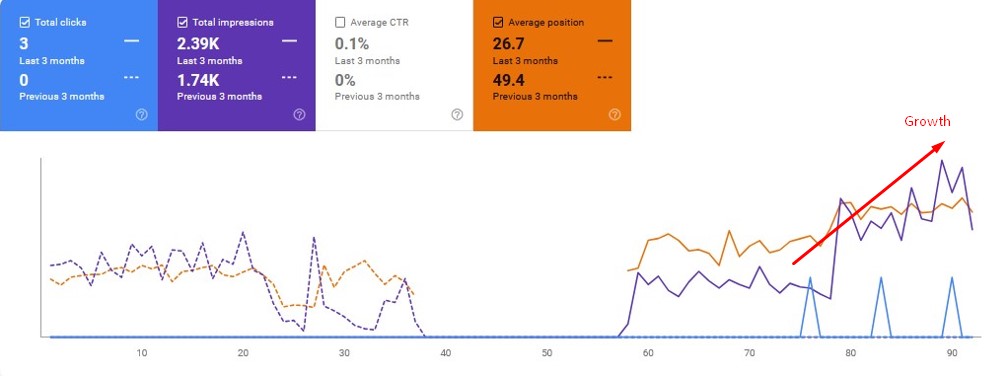
How We Chose the Article to Update
We monitor our website’s performance on Google Search Console on a daily basis. One day, we noticed that our post on Blogger Outreach Tools was receiving around 40 impressions per day.
The trend remained stable for a week, indicating that Google was already displaying the content, but it wasn’t yet ranking well enough to generate traffic.
That small, steady visibility was our signal. It showed potential. Instead of writing something new, we decided to improve what already existed.
Our Research Process
Before making changes, we analyzed both the content and competitors. The old version listed only seven tools, and a few of those tools had stopped offering services.
We began by researching new tools and studying competitor blogs to find what we were missing.
From that, we identified
- 10–12 secondary keywords related to blogger outreach tools to expand our topic coverage
- Common FAQs from Google’s People Also Ask section that matched user curiosity
- Content gaps where competitors offered details or examples that we didn’t
- Trending or newly launched tools that users were searching for but weren’t covered in our post
- Opportunities to improve on-page SEO, such as internal linking, headings, and meta elements
- Visual elements (tables, screenshots, infographics) used by top-ranking articles that improved user engagement
The goal was clear: make the content deeper, fresher, and better aligned with search intent.
Changes We Made to the Article
Here’s what we updated step by step:
- Improved Introduction: Added short overviews of the top three tools for quick reader value.
- Added New Tools: Selected and included four new, relevant tools to make the list more complete.
- Introduced a Comparison Table: Created a table showing all tools with key details for at-a-glance comparison.
- Added a New Section and FAQs: Wrote four FAQs using real user questions found in People Also Ask.
- Updated Visuals: Replaced outdated images and added new visuals for clarity.
- Enhanced Internal Linking: Added more internal links to connect this article with related posts.
- Wrote a New Meta Description: Created a keyword-rich, click-worthy meta description.
- Used Secondary Keywords Naturally: Spread 10-12 secondary keywords throughout the article without stuffing.
Note: Each change was made with user intent and SEO performance in mind.
Results after One Week
We waited a week to track the impact. The difference was clear. Below are the key metrics from Google Search Console.
The table illustrates the SEO performance improvements following the blog update, including higher impressions, improved rankings, new keywords, and increased clicks.
| Metric | Before Update | After Update | Growth |
|---|---|---|---|
| Total Clicks | 0 | 3 | Increased |
| Total Impressions | 279 | 2.11K | +656% |
| Average CTR | 0% | 0.1% | Improved |
| Average Position | 37.5 | 25.3 | +12.2 positions |
| Top Keyword | — | Hands Free Blog Outreach (Rank #1) | New Keyword Ranked |
| New Keywords Picked Up | — | 30+ New Keywords | Expanded Keyword Reach |
Our Analysis
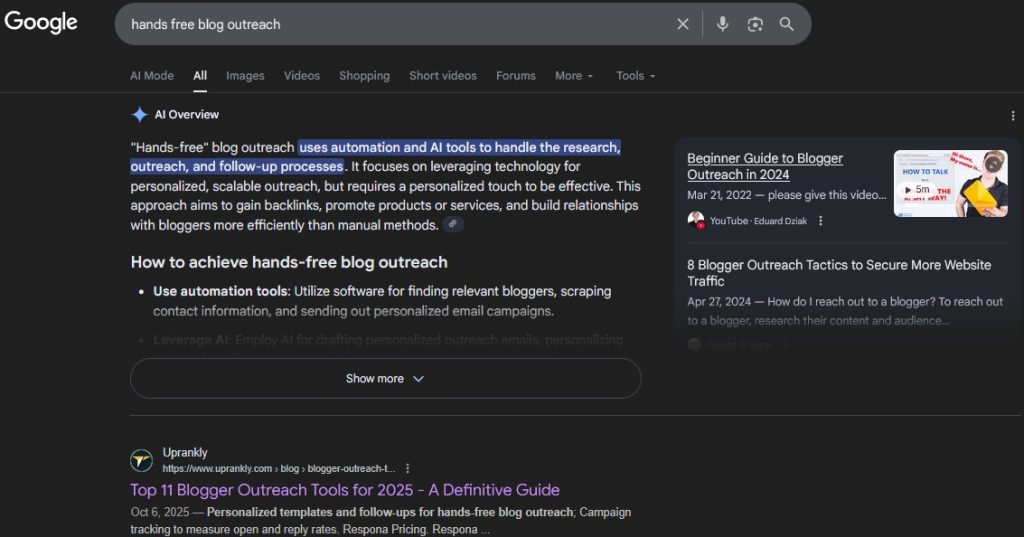
The update clearly helped. The post’s score jumped from 37.5 to 25.3 in just a week and continued to improve over the next three months. Impressions increased by more than six times, indicating that Google favored the fresh, optimized version.
The rise in clicks from 0 to 3 might look small, but for a competitive keyword like “Blogger Outreach Tools,” it’s a strong signal of traction. The post is now on the edge of ranking on page two, which means with continuous link building and engagement, it can soon reach page one.
We also optimized the article around a keyword called “hands free blog outreach.” The phrase had a decent search volume and strong user intent. After the update, our post started ranking #1 on Google for this keyword.
Additionally, Google began indexing the article for over 30 new keywords, indicating that the content has gained stronger topical relevance and authority. More importantly, 10 keywords are ranked on the top page of Google.
Adding the comparison table, FAQs, and internal links helped improve engagement signals. Visual updates and new keywords made the article more relevant for users, while the new meta description boosted its CTR slightly.
Key Takeaways of Our Approach
- Consistent Monitoring Works: Regular checks in Search Console help spot content worth updating.
- Small Signals Matter: Even 40 impressions can indicate future growth potential.
- Targeted Updates Win: Updating old data, visuals, and adding FAQs improved both rankings and impressions.
- Patience Pays Off: Real results appeared within a week and continued to grow steadily over the months.
Should I Rewrite or Refresh an Old Blog?
You don’t always need to rewrite an old blog. Sometimes a simple refresh is enough.
In this case, you will need to know the difference between rewriting and refreshing an old blog.
Refreshing a post means improving what already exists. You update facts, fix broken links, add visuals, and optimize keywords while keeping the same structure. The goal is to make the content current and useful again.
Rewriting a post means starting over. You change the structure, rewrite sections, and take a new approach because the old version no longer matches your audience or search intent.
Refresh when the topic still works. Rewrite when it’s outdated or completely irrelevant.
FAQ
How often should I refresh or update my old blog content?
Refresh every 3–6 months. Update sooner if rankings drop, the data becomes outdated, or your topic changes frequently. Keep content active and current.
Does the age of the blog post matter when considering updates?
Age matters only if the content feels outdated. Older posts with strong backlinks or evergreen topics continue to perform well with minimal refreshes.
How do I prioritize which posts to update first?
Start with posts that bring leads, rank between positions 4–15, or show traffic drops. Focus on high-value pages before low-impact ones.
Are there risks involved in updating old posts (losing ranking or links)?
Yes, if you change keywords or structure too much. Keep core topics intact, update gradually, and track rankings after changes.
Should I remove outdated or irrelevant content instead of updating?
Remove posts that add no value or cover dead topics. Update only content that continues to attract readers or aligns with your niche.
What changes should I make when updating old posts for SEO?
Add fresh data, new visuals, and internal links. Improve headings, rewrite weak sections, and optimize Meta tags for improved click-through rates.
Summing Up
A well-timed content refresh can revive an old blog and make it a strong traffic driver again. Our Blogger Outreach Tools case study demonstrated that simple improvements, including adding new data, visuals, and FAQs, can significantly boost impressions, rankings, and keyword reach within weeks.
The key is to review performance, research competitors, and make your post more relevant for readers today. Every small old blog update adds long-term value.
If you need help identifying which posts to refresh or optimizing them for SEO, please email Uprankly for guidance.
