Link building automation is safe for SEO only when you guide the process and make sure each link is clean, relevant, and natural.
Automation helps with slow tasks like prospecting and outreach, but still best practices like link relevance checking, blogger outreach email personalization, concise anchor text using etc. is required to avoid spammy links and keep your site protected.
Key Takeaways
- Use automation tools to save hours on repetitive tasks like prospecting, outreach, and follow-ups.
- Follow safe practices like reviewing sites, email personalization, and keeping link creation natural.
- Avoid full automation, fast link creation, and links placed without human checks.
In this Uprankly guide, we will break down safe link building automation, dos and don’ts to follow for effective SEO results. We shared a checklist for you that you can download and use.
Why does Link Building Automation Feel Unsafe?
Link building automation feels unsafe because it can create links that look fake, rushed, or harmful to your site, triggering trust issues with search engines.
Many tools place links on sites that do not match your topic. When a link comes from a weak or random site, it does not look natural. This is why people worry about safety.
Automation also hides details. You may not know where the links are placed, who runs the site, or if the domain has had spam in its past. When you have no control, the risk feels high.
Tools also repeat the same steps many times like creating generic anchor text. This creates a pattern. Search engines can spot patterns fast. When a pattern looks forced, it becomes a red flag.
Here are the five reasons link building automation feels unsafe:
- Links land on low-trust sites: When automated tools place links on weak or shady sites, it lowers trust. These sites often have thin content, spam history, or no real audience, which makes the backlink feel unsafe.
- The tool builds too many links too fast: Fast link spikes look unnatural to search engines. When a tool creates many links in a short time, it sends a signal that the growth is fake, not earned through real value.
- Creates Generic Anchor Texts: Automation often uses the generic or weirdly long anchor text again and again. When anchors repeat in one style, it makes a clear pattern that search engines can notice and treat as a risk.
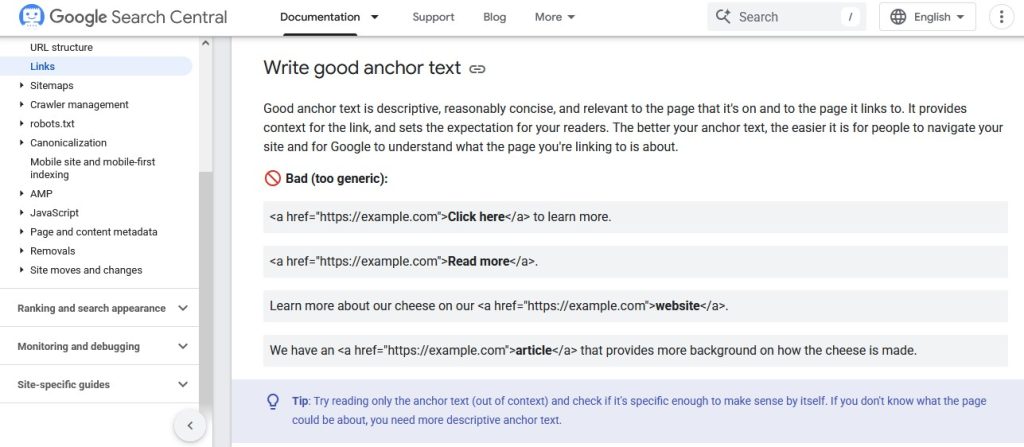
- You cannot check each site by hand: Automation removes your control. You cannot review the sites, pages, or context before the link goes live. Without this check, it is easy to end up with bad or risky links.
- A bad pattern can harm your site: Search engines read patterns, not single links. When a link pattern looks fake or forced, it weakens trust in your site and may cause drops in ranking or visibility.
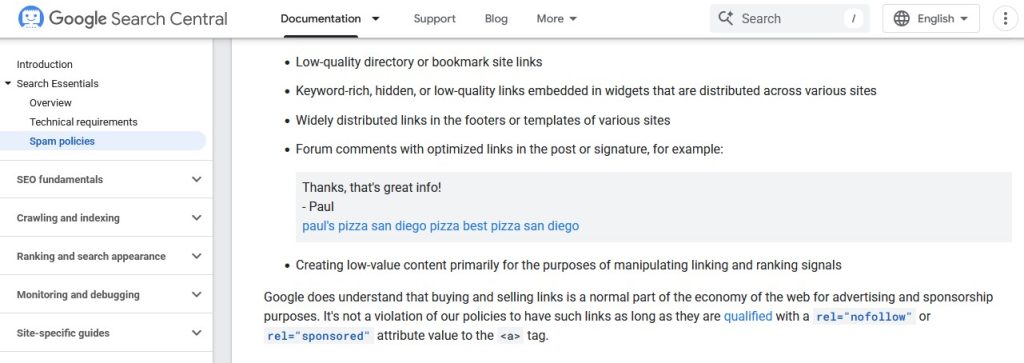
Is Link Building Automation Safe for SEO?
Link building automation can be safe, but only when each link is checked, each site is reviewed, and the process stays natural. Without control, it becomes risky.
Search engines look at trust, context, and patterns. When a tool skips these checks, the links look fake.
Safety depends on how you guide the process. If you choose the sites, set the pace, and check the anchors, automation becomes support, not a danger. It helps with slow tasks, but you still stay in charge.
Most SEO issues come from blind automation. When links appear on random pages or in odd spots, it sends a signal that the links were not earned. This is why people fear automated link building.
Safe automation still needs human eyes. Tools can help with speed, but you guide what “safe” looks like. When you blend automation with manual control, the links look natural and stay within search engine rules.
Why It’s Important to Follow Safe Link Building Automation Practices?
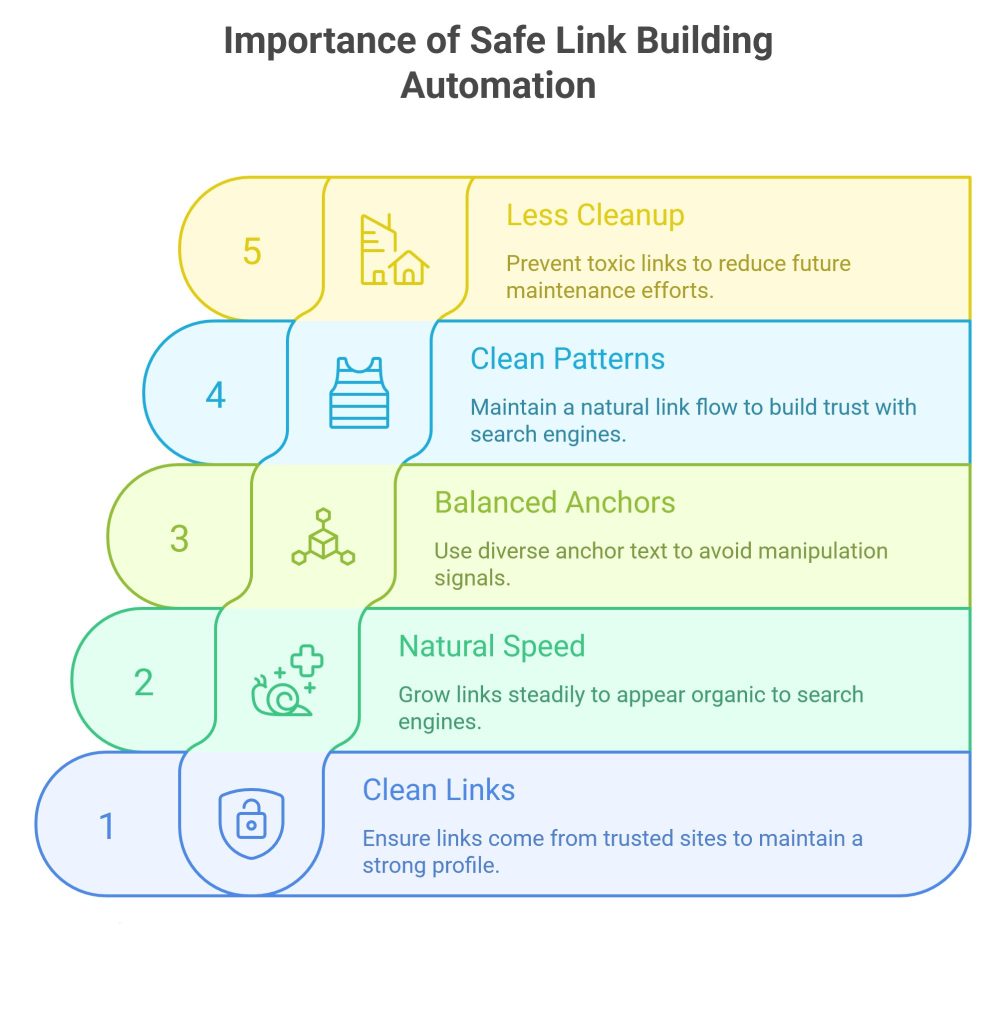
Safe link building automation is important because it protects your site from spammy links, sudden spikes, and patterns that can harm search visibility.
The white-hat link-building automation practices help you with,
- Safe automation keeps links clean: When each link comes from a trusted site, the whole profile stays strong. This lowers risk and helps the site grow without running into trouble.
- Natural link speed matters: Slow, steady link growth looks real to search engines. Safe automation prevents sudden bursts that can make the pattern look forced or unnatural.
- Balanced anchors reduce risk: Safe steps make anchor text feel natural, more descriptive, and more concise. This avoids repeated terms that may signal automation or manipulation.
- Clean patterns build trust: When links follow a natural flow, search engines see them as earned. Safe automation helps keep the pattern simple and easy to trust.
- Less cleanup in the future: Safe habits prevent toxic links from piling up. This removes the need for disavow work later and keeps the site healthy long term.
Link Building Automation – Do’s & Don’ts
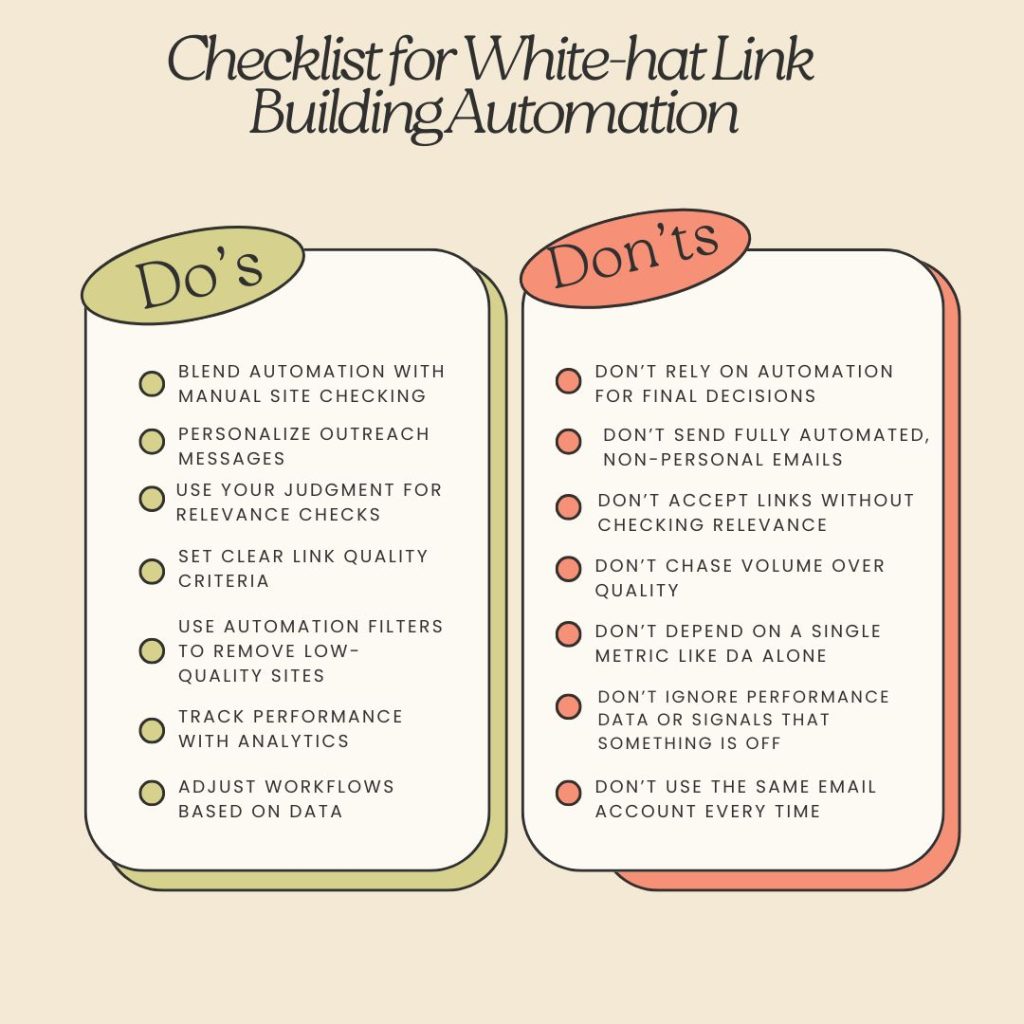
The do’s are such as blending automation with manual review, setting clear link quality criteria, and focusing on using automation as support.
On the other hand, the don’ts relying on full automation and chasing volume warn against letting tools run without checks.
In fact, safe automation needs balance, slow pace, and clear human oversight.
Automation handles the slow work, but people handle the judgment. The best results come from blending both.
Tools can gather prospects, filter sites, and send follow-ups, while humans review relevance, personalize emails, and make final decisions.
Such a balance keeps your links natural. It prevents fast link spikes, spammy emails, and random sites that do not match your topic. When automation stays in the support role, the whole link profile stays safe.
Human oversight also keeps the strategy on track. Data from outreach, clicks, and ranking changes show what needs fixing. With minor changes, the workflow stays healthy and effective.
Do’s
- Blend Automation with Manual Site Checking: Use tools to speed up tasks, but always check each site by hand. This keeps the links clean, natural, and safe while avoiding mistakes automation would miss.
- Personalize Outreach Messages: Templates help with speed, but a human touch makes the message feel real. A short personal line increases reply rates and keeps your outreach from looking like spam.
- Use Your Judgment for Relevance Checks: Automation can find many sites, but humans decide if the page fits. A quick review saves you from links that look forced or off-topic.
- Set Clear Link Quality Criteria: Decide what a “good link” means before you start. Use simple rules like topic match, clean history, and do-follow status to avoid weak or risky sites.
- Use Automation Filters to Remove Low-quality Sites: Filters remove spammy domains fast. This keeps your list clean and reduces the time spent reviewing sites that never match your standards.
- Track Performance with Analytics: Check how your links perform over time. Simple numbers like clicks, traffic, and ranking shifts help you understand what works and what needs to change.
- Adjust Workflows Based on Data: Use what you learn to refine your process. Change filters, email timing, or link targets when the data shows a clear pattern or problem.
Don’ts
- Don’t Rely on Automation for Final Decisions: Tools can gather options, but they cannot judge context. Always make the final call so the links stay natural and fit your brand.
- Don’t Send Fully Automated, Non-personal Emails: Cold emails with no personal details look like spam. Add a simple human edit so the message feels real and earns trust.
- Don’t Accept Links without Checking Relevance: A link is only useful when it fits your topic. If the site feels random, skip it. Irrelevant links do more harm than good.
- Don’t Chase Volume over Quality: A few excellent links help more than many weak ones. Fast, high-volume automation can create risky patterns that search engines do not trust.
- Don’t Depend on a Single Metric like DA Alone: High DA does not mean the link is good. Look at topic match, traffic, and page quality. Relevance is often more important than scores.
- Don’t Ignore Performance Data or Signals that Something is Off: Drops in replies, low traffic, or odd link patterns show a problem. Fix the workflow early so the issues do not grow.
- Don’t Use the Same Email Account Every Time: Sending from one account builds a pattern and risks inbox issues. Rotate accounts to keep outreach natural and avoid spam flags.
Here is a checklist for white-hat link-building automation
Traditional vs Link Building Automation – Which One is Safest?
Automation is safe only when guided by human checks and natural link creation. However, traditional link building is safer because it gives full control over link quality.
Traditional link building feels safer because you review each site, choose the anchor, and control the pace. Every link is hand-picked, so it’s easy to avoid spammy pages or weak sources. This steady method keeps your profile clean.
Automation becomes safe if you use it with limits. Tools can help find prospects and send first emails, but they should never choose the final links. When humans guide the process, automation saves time without creating risky patterns.
The safest path is a mix of both. Let automation handle repetitive tasks, then use your judgment to check relevance and trust. This blend keeps speed high and risk low.
The table below compares automated and traditional link building based on safety, control, speed, quality, and risk, showing how manual methods offer safer links while automation needs oversight.
| Aspect | Automated Link Building | Traditional Link Building |
| Speed | Fast and highly scalable | Slow but fully controlled |
| Quality Control | Needs human oversight | Manually checked every time |
| Relevance | Depends on filters used | Strong niche relevance |
| Risk Level | Higher without supervision | Lower with manual review |
| Personalization | Template-based outreach | Fully personalized messages |
| Link Patterns | Can look repetitive | Natural and varied |
| Cost | Lower ongoing cost | Higher manual cost |
| Scalability | Easy to scale up | Hard to scale fast |
| Human Input | Minimal after setup | Heavy involvement required |
| Safety | Safe with strict control | Safest long-term option |
FAQ
Should I use automated link-building tools?
Yes, you should use automated link-building SEO tools, but they should be used with care because they can create problems if they push low-quality links. They work best for simple jobs like finding prospects or sending first emails, not for choosing where the link goes. When tools run without human checks, the links can look spammy and may cause trouble with search engines. Using them in a slow, careful way keeps the process safe.
Is link-building automation effective for SEO?
Link building automation is effective for SEO in finding prospects and managing outreach, while you keep control of quality and relevance. If you add checks and personal edits, automation becomes safe and effective.
Does link building automation improve SEO ranking?
Link building automation can help improve rankings when it speeds up your workflow without lowering link quality. It works well for finding good sites and handling outreach, but the results depend on how safe the links are. When automation creates links that are weak, irrelevant, or spammy, it can hurt your rankings instead of helping them.
Is link-building Automation worthy?
Automation is worth it when it saves time, cuts manual effort, and still lets you pick safe links that add value to your site. These tools automate processes like prospect finding, follow-ups, and identifying broken backlinks and cut down the link building process time from over four hours to 30 minutes.
Wrapping Up
Automated link building can be a smart and time-saving way to grow your site in 2025 when it’s used with best practices. It helps you work faster, lower costs, and stay ahead in your SEO plan.
But automation works best when it supports your judgment, not replaces it. The strongest results come from mixing simple tools with clear human checks, keeping every link natural, relevant, and safe for long-term growth.
