Link builders know how time-consuming manual link building is.
It often leads to missed opportunities, delayed results, and losing competitive ground. For example, link builders spend up to 4+ hours per campaign daily, reducing efficiency and strategic focus.
Thankfully, there are link building automation tools that take care of prolonged and repetitive work. You can spend more time on backlink strategy and relationship-building.
So, which automated link tools should you choose?
In this guide, we will share our experience using a few link building software. We ranked these tools based on automation, usability, scalability, pricing, and outreach efficiency.
Here’s what we’ll cover:
- Link building workflow tool
- Link building outreach tool
- Link building platform
Top Link Building Automation Tools for SEO
The tools below will help you take your link building campaigns to the next level.
It’s not about handing over everything to automation. You will use AI to work faster without losing quality, personalization, and control while saving up to 80% of manual work.
Read the features carefully and choose the one that meets your requirements.
| Link Building Automation Tool | Key Strengths | Pricing | Ideal For |
| Respona | 1. Ready templates 2. Built-in search 3. Contact finder | 1. Starter: $198/mo 2. Pro: $495/mo 3. Unlimited: $799/mo | Fast, template-driven outreach campaigns |
| Pitchbox | 1. Easy campaigns set-up 2. Team collaboration 3. Follow-up scheduling | 1. Pro: $165/mo 2. Advanced: $420/mo 3. Scale: $675/mo | Scalable, structured outreach management |
| SERPZilla | 1. Large marketplace 2. Advanced filters 3. Detailed metrics | 1. Rental links: From $1/mo 2. Smart sitewide: From $1.30/mo 3. Guest posts: From $5/post | Guest posts and link insertions |
| BuzzStream | 1. Discovery tool 2. Outreach templates 3. Link monitoring | 1. Starter: $24/mo 2. Growth: $124/mo 3. Professional: $299/mo 4. Custom: $999/mo | Prospecting, outreach, and follow-ups |
Tool #01: Respona – Your Link Building Outreach Tool
Respona is a full-suite link building outreach platform built to make prospecting and outreach faster. It has ready-to-use campaign templates so you can launch without starting from scratch.
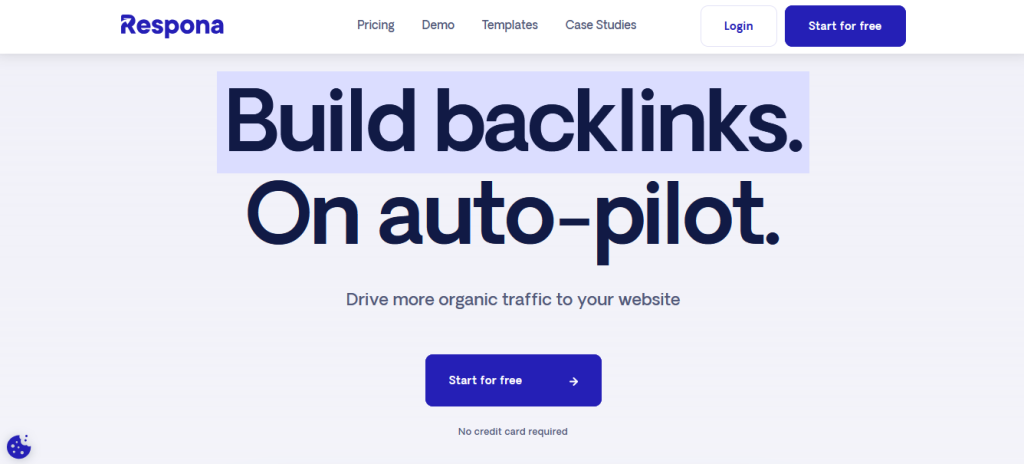
Key Features
Campaign Templates
Respona offers a wide range of ready-to-use outreach templates based on your goal, such as the
- Skyscraper Technique
- Product Review
- Guest Post
- Podcast Outreach
- Resource Pages
Each template asks for a simple input, like a competitor’s article or a keyword, and returns a list of high-quality sites that match.
Built-in Search Engine
Instead of switching between Respona and Google, you can search for opportunities directly inside the platform. The results are designed for outreach, so you get relevant pages faster without filtering.
Manual Import Option
If you already have prospects, import them as a CSV file. Respona lets you map the fields, add custom details, and enrich them with verified contact information.
Automated Contact Finder
Once you have the prospect list, Respona automatically finds the right person to contact. It includes their verified email and LinkedIn profile. You can skip generic support addresses and reach decision-makers directly.
Step-by-Step Campaign Builder
Creating a campaign is simple. You can create a campaign in 4 simple steps,
- Choose a plug-and-play template
- Find opportunities
- Pull verified contact info
- Send personalized outreach.
Every step happens in one place.
Simplified Outreach Management
You can send personalized emails, schedule follow-ups, and track replies without leaving Respona. The system keeps everything organized so you know exactly where each opportunity stands.
How Respona Works
- Create a campaign (use a template or start from scratch).
- Search for prospects with built-in search or import your own list.
- Filter by metrics (DA, relevance, traffic).
- Auto-find and verify contact emails.
- Personalize with AI + templates.
- Schedule outreach and follow-ups.
- Track performance and manage replies in dashboard.
What We Disliked
- No backlink monitoring: Requires third-party SEO tools for tracking.
- Generic emails: Contact sourcing often surfaces info@ addresses instead of direct ones.
- Limited templates: Few default outreach templates available.
Pricing: Respona provides affordable plans designed to fit different business needs. These plans help save money while increasing outreach efficiency and productivity.
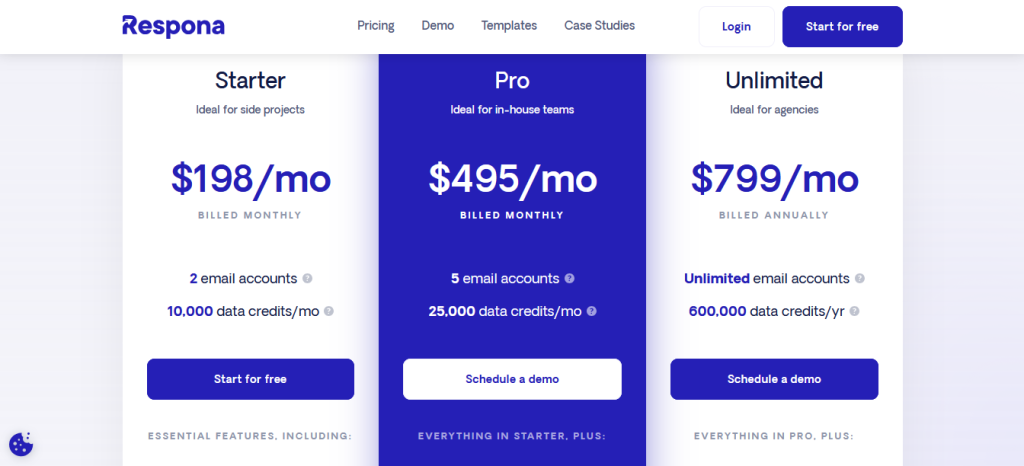
- Starter: $198/mo
- Pro: $495/mo
- Unlimited: $799/mo
Ideal For: Fast, template-driven outreach campaigns
What Other Users are Saying
“The AI variables feature is excellent. They make it easy to craft personalized outreach emails even at large scale. Plus, contact accuracy is consistently good.” (G2 Review)
“The main downside of Respona is its learning curve and potentially high cost for small businesses. Its customization and reporting features might also feel limited for those needing more flexibility.” (G2 Review)
The Bottom Line
Respona is a strong link building solution for big agencies. Its automation saves hours of manual work and makes running outreach campaigns at scale much easier.
Tool #02: Pitchbox – Your End-to-End Outreach Workflow Tool
Pitchbox is an outreach platform built for advanced link builders who want to run prospecting, outreach, and follow-up in one place. It is designed to guide you through the outreach process so nothing gets missed.
Many teams use it because multiple people can work on the same campaign simultaneously, which keeps the workflow organized and efficient.
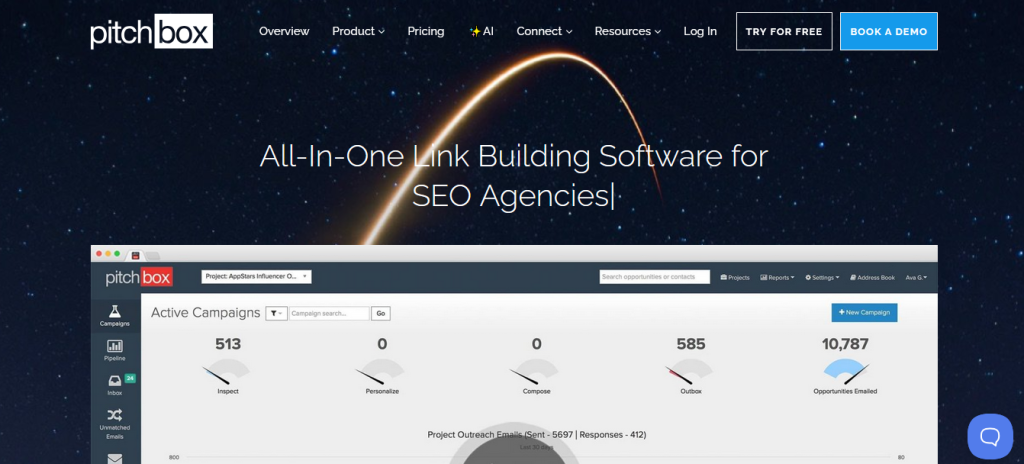
Key Features
Campaign Setup
When we start a campaign in Pitchbox, the system walks us through each stage. We can search for prospects, review opportunities, and get their contact information without switching tabs. It feels like having a built-in checklist for outreach.
Prospecting Automation
Pitchbox helps us find link prospects using targeted searches. We can filter results to match my niche and quality requirements. The process is faster than doing it manually, keeping the list clean from the start.
Team Collaboration
One thing we like is how tasks are organized between team members. For example, one person can write the outreach emails while another person personalizes them. Everyone works in the same campaign without stepping on each other’s toes.
Customizable Templates
Pitchbox has ready-to-use email templates that we can customize for different outreach styles. This speeds up writing while still letting us keep messages personal and relevant to each recipient.
Follow-up Scheduling
Follow-ups are easy to set. You can schedule messages to go out only if there’s no reply. Also, we can choose the exact timing. This keeps the outreach moving without having to track every lead manually.
How Pitchbox Works
- Start a campaign (blogger outreach, resource pages, etc.).
- Find prospects via keyword search, competitor backlinks, or import.
- Filter and qualify sites.
- Customize outreach templates with dynamic fields.
- Launch campaigns with automated follow-ups.
- Manage replies in built-in inbox.
- Integrate SEO tools (Ahrefs, SEMrush, Majestic).
- Monitor results and generate reports.
What We Disliked
- Overwhelming interface: Large campaigns can feel cluttered and difficult to manage.
- Email integration issues: Problems with server connections sometimes cause messy dashboards.
- Bulk scraping: Often pulls inactive or irrelevant emails instead of verified ones.
Pricing: Pitchbox pricing often differs by plan and features, so a custom quote helps. Trying the free trial ensures the best option.
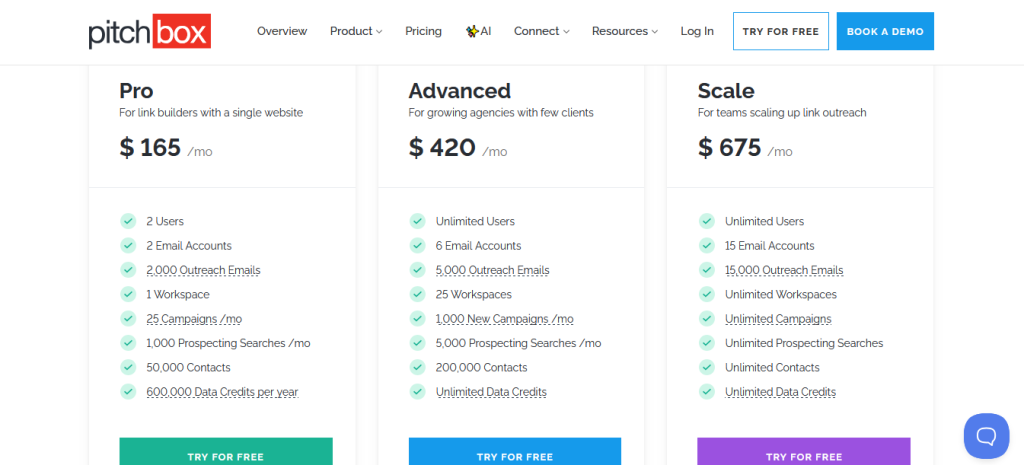
- Pro (For link builders with a single website): $165 /mo
- Advanced (For growing agencies with a few clients): $420 /mo
- Scale (For teams scaling up link outreach): $675 /mo
Ideal For: Scalable, structured outreach management
What Other Users are Saying
“Easy to use, good contact support, successfully able to run email and sales marketing projects at scale.” (G2 Review)
“Though Pitchbox is a great tool, the contact suggestion is very bad and spammy….The response rate shown for each campaign includes OOO messages, which makes the metrics less usable….” (G2 Review)
The Bottom Line
Pitchbox is a reliable choice for managing link-building outreach from start to finish. Its step-by-step workflow, collaboration features, and automation tools make keeping campaigns on track and running smoothly easier.
Tool #03: SERPZilla – Your Guest Post and Link Placement Platform
SERPZilla is a guest posting marketplace with over 150,000 website listings. It is built to make link acquisition faster by letting you browse, filter, and buy guest posts, niche edits, contextual links, and link insertions in one place.
We tested the platform, checked its features, and cross-verified the data to see how well it works for automated link building.
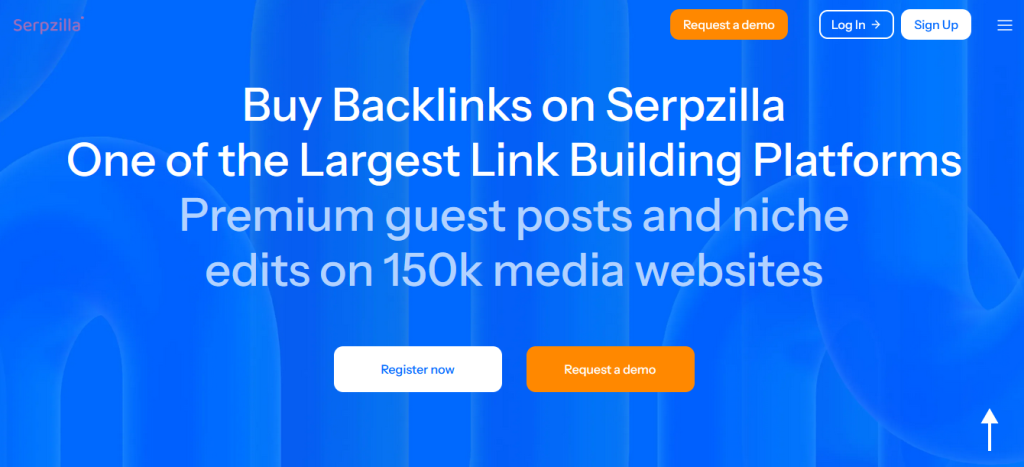
Key Features
Backlink Marketplace
You can access a large inventory of publishers from different industries and niches when you log in. Each listing includes traffic estimates and domain authority metrics.
Even unique details like the number of pages indexed by Google and outbound links per page. This makes it easier to judge whether a site is worth targeting before you buy.
Advanced Filters
SERPZilla gives you plenty of ways to narrow down your list. You can filter by price, monthly traffic, niche, and trends. We found the micro bar graphs for traffic growth especially helpful when spotting sites with stable or rising visibility.
While no country-based traffic filter exists, the overall filter set is more extensive than most marketplaces.
Detailed Publisher Metrics
One of the strengths here is the level of detail in publisher profiles. Beyond basic DA or DR, you can see traffic trends, indexed page counts, and outbound link density. This extra data helps with topical relevance and link quality assessment.
Order and Placement Management
Once you select a site, you can order directly through the platform. Publishers can create content based on your input, or you can provide your own. The dashboard tracks the progress of each order so you can see when your link is live.
How Serpzilla works
- Set your backlink requirements, such as niche, traffic, and budget
- Use filters to find matching publishers in the marketplace
- Review site metrics and traffic trends before selecting
- Place your order and provide content guidelines or input
- Track order progress in your dashboard until the link goes live
What We Disliked
- Risk of low-quality links: Some backlinks may come from spammy or inactive sites with little real traffic.
- Publisher quality issues: Some websites in the network may be “dead” or exist only for selling backlinks.
- Platform dependency: Relying solely on SERPzilla risks building a backlink profile from similar, low-value sources.
Pricing: Serpzilla’s flexible pricing allows users to manage link-building expenses effectively. The platform offers varied options, making it suitable for different budgets.
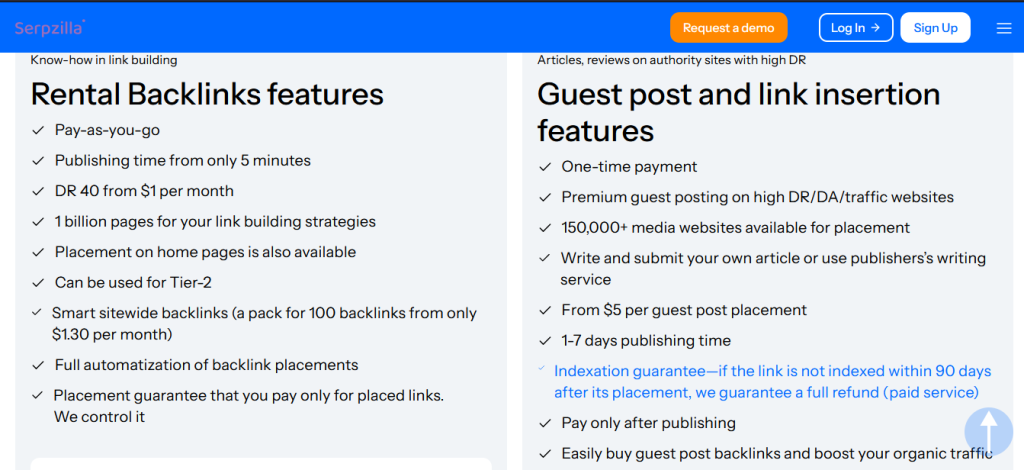
Rental Backlinks
- Pay-as-you-go model with no long-term commitments.
- Prices start from $1 per month for DR 40 links.
- Smart sitewide backlinks are available for $1.30/month for 100 backlinks.
Guest Post & Link Insertion
- One-time payment per placement.
- Guest post placements start from $5 per post.
- Access to 150,000+ media websites with high DR/DA and traffic.
- You can submit your own article or use the publisher’s writing service.
Ideal For: Guest posts and Link insertions
The Bottom Line
SERPZilla is a solid choice for scaling link acquisition without running your outreach. Its strong filtering, detailed metrics, and straightforward ordering process make it easy to find relevant publishers and secure backlinks efficiently.
Tool #04: Buzzstream – Your Outreach Management Tool
BuzzStream is an outreach platform built to make managing prospect research, email outreach, and follow-ups easier in one place. We checked it for over a week, testing everything from finding prospects to tracking campaign results.
For teams running large-scale outreach, it can replace spreadsheets, multiple email tabs, and manual reminders with a single organized workspace.
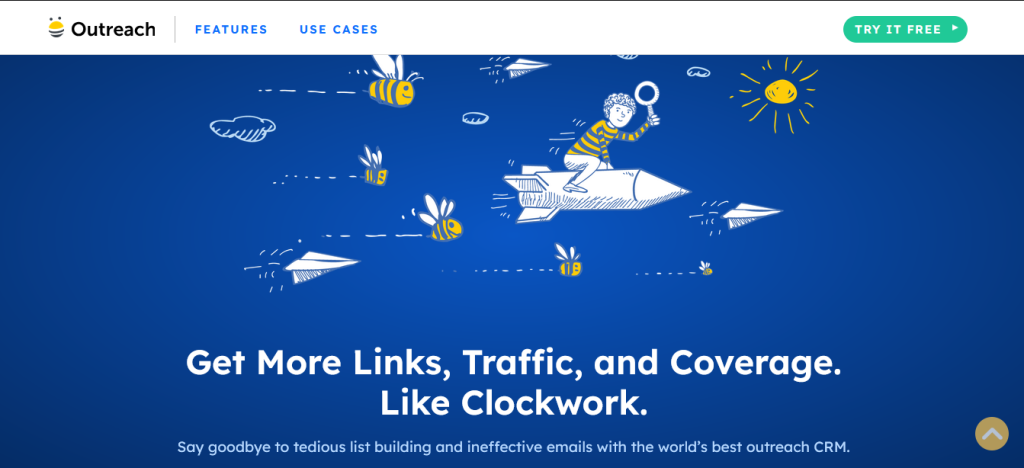
Key Features
Discovery Tool
BuzzStream’s Discovery feature helps you find influencers, bloggers, and relevant sites to contact. You can sort results by metrics like DA or social following to target the right prospects faster. While some results may be outdated, narrowing the “Last Activity” filter keeps your list fresh and relevant.
Contact Information Finder
You can use the built-in BuzzMarker Chrome extension to scan any site for email addresses or pull from BuzzStream’s internal database.
It usually returns a verified contact or a link to a contact page. You can still import details from other tools like Hunter.io if a match is missing.
Outreach Templates
BuzzStream lets you create reusable email templates with personalization fields like first name or website name. This makes it quicker to send tailored messages without rewriting from scratch every time.
Automated Follow-up Sequences
The Sequences feature schedules follow-ups automatically after a set delay. You can also have BuzzStream remind you to send a follow-up manually if you prefer more control. This keeps outreach consistent without losing the personal touch.
Tracking and Link Monitoring
You can track campaign performance with detailed reports, from individual message insights to overall project summaries. BuzzStream also monitors sites in your database to see if they have linked to you, helping you confirm when placements go live.
How Buzzstream works
- Use Discovery to find prospects in your niche
- Pull verified contact info via BuzzMarker or BuzzStream’s database
- Create outreach templates with personalization fields
- Launch campaigns with automated or manual follow-ups
- Track performance and monitor links from one dashboard
What We Disliked
- Weak lead generation: Requires manual Google searches before BuzzStream can analyze prospects.
- Clunky interface: Tasks like adding a single contact to multiple projects feel inefficient.
- Buzzmarker issues: Chrome extension is often unreliable, slowing data collection and prospecting.
Pricing: BuzzStream provides different plans that depend on the number of seats and contacts. Pricing scales as your outreach and team size grow.
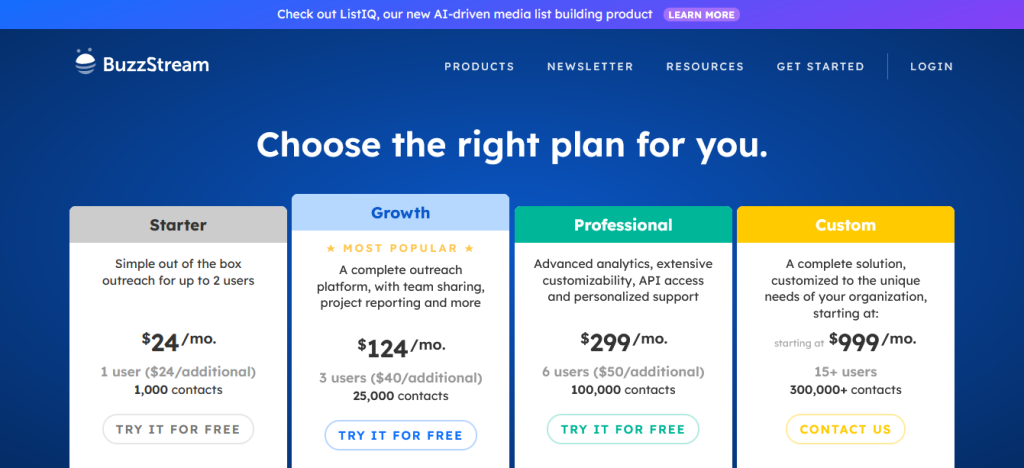
- Starter: $24 /mo; 1 user ($24/additional); 1,000 contacts
- Growth: $124 /mo; 3 users ($40/additional); 25,000 contacts
- Professional: $299 /mo; 6 users ($50/additional); 100,000 contacts
- Custom: $999 /mo; 15+ users ($24/additional); 300,000 contacts
Ideal For: Prospecting, Outreach, and Follow-ups
What Other Users are Saying
“BuzzStream streamlines outreach campaigns, making them easy and efficient. Its features—automated follow-ups, email tracking, and influencer/prospect relationship management—save valuable time” (G2 Review)
“It doesn’t accurately display accurate contact information and sometimes overlaps inaccurate information from your campaigns with your teammates.” (G2 Review)
The Bottom Line
BuzzStream streamlines every stage of the outreach process. From finding prospects to tracking live links, it keeps campaigns organized and running smoothly for teams that need efficiency at scale.
How to Ensure Quality Link Building with Automation
Focusing on quality and personalization is a must in AI-assisted link building. Here are a few techniques we follow.
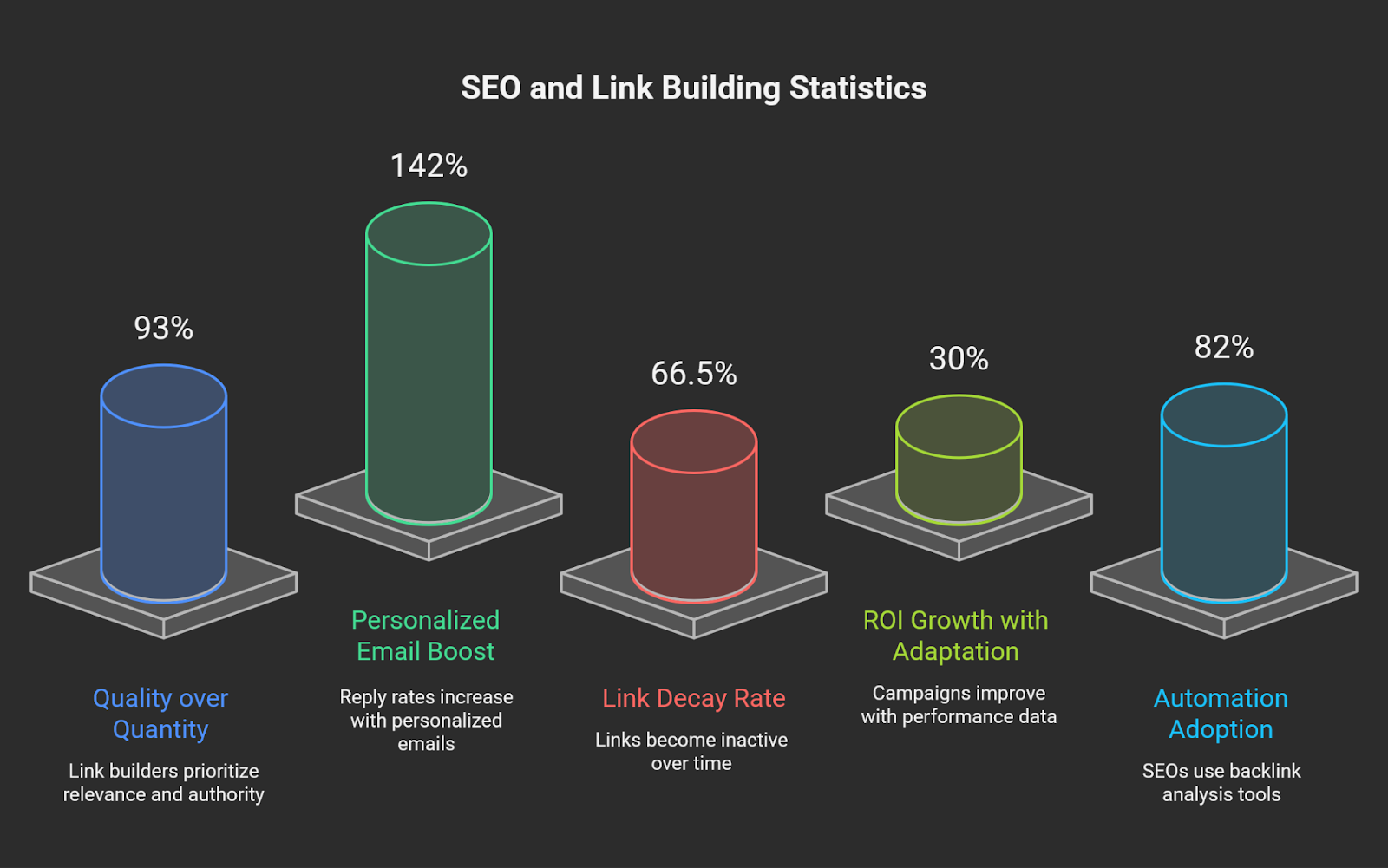
Set Clear Link Quality Criteria
Quality beats quantity. Over 93% of link builders choose relevance and authority over volume. The Pitchbox, and Respona offer reliable metrics like domain authority, traffic trends, and topical relevance to help you target the best sites.
Segment Prospect Lists by Campaign Goals
Campaigns perform better when outreach lists are grouped by purpose. Pitchbox lets you segment prospects by industry, link type, or client goals—keeping your link building strategy sharp and relevant.
Personalize Outreach at Scale
Personalized emails can boost reply rates by up to 142%. BuzzStream, and Respona allow dynamic merge fields like {{Name}} or {{Domain}} so you can send tailored outreach without extra manual work.
- Greet the prospect using their actual name for personalization.
- Reference a recent article they published to show relevance.
- Mention a unique insight from their content in outreach.
Monitor Link Health Regularly
Links decay over time, with 66.5% eventually going inactive. SERPZilla automatically track live backlinks, alerting you when a link changes or disappears so you can quickly replace it.
Use Reporting to Refine Strategy
Campaigns that adapt based on performance data can grow ROI by 30%. BuzzStreams offer clear reporting dashboards to track results, making it easy to adjust outreach linkbuilding growth efforts.
Choose Reliable Automation Tools
Automation is now standard, with 82% of SEOs using backlink analysis tools. Tools like Pitchbox, and Respona combine prospecting, outreach, and tracking to deliver modern link SEO solutions in one place.
So, Which Tool Should You Choose?
With so many link building automation tools available, it’s easy to get lost in the options. The best choice is one that covers your entire workflow from finding high-quality, relevant sites to personalizing outreach, automating follow-ups, monitoring links, and keeping client communication in one place.
Look for a platform that provides a vetted site database, supports unlimited email integration, offers AI personalization, and tracks link health in real time. Meeting these criteria means running campaigns faster without losing quality or control.
