Link building has evolved, and so has the way we find backlinks that actually move the needle.
Instead of spending hours searching Google and guessing which sites are worth pitching, link prospecting tools help you uncover the right opportunities in minutes.
These tools identify high-authority, relevant websites and outreach bloggers in your niche. Also, you can filter prospects by domain authority, traffic, or topic fit.
The top link building prospecting tools, like,
- Ahrefs: Finds competitor backlinks and uncovers new outreach opportunities.
- BuzzStream: Manages contact discovery, outreach emails, and relationship tracking.
- Majestic: Analyzes link quality to find prospects using Trust Flow and Citation Flow.
This Uprankly guide breaks down how today’s top prospecting tools for blogger relations help link builders find, evaluate, and connect with high-quality sites.
Let’s dive deep.
Link Prospecting Tools Features, Pros, Cons & Usability Compared
The table below lists top link prospecting tools, along with their primary focus areas and starting prices.
| Tool Name | Focus | Price (Starting Plan) |
| BuzzStream | Outreach and prospect management | From $24/month |
| Scrapebox | Bulk URL harvesting to identify prospects | One-time purchase |
| Respona | AI-powered outreach automation | From $198/month |
| Pitchbox | Advanced outreach workflows | From $165/month |
| Ahrefs | Competitor backlink analysis to find potential prospects | From $129/month |
| SEMrush | All-in-one SEO suite | From $139.95/month |
| Majestic | Analyze Trust-based link metrics to find prospects | From $49/month |
| Link Prospector by Citation Lab | Automated prospect generation | From $47/month |
| Linkody | Backlink tracking and alerts to find prospects | From $14.90/month |
| Ontolo | Deep data-driven prospecting | From $97/month |
#01. Buzzstream
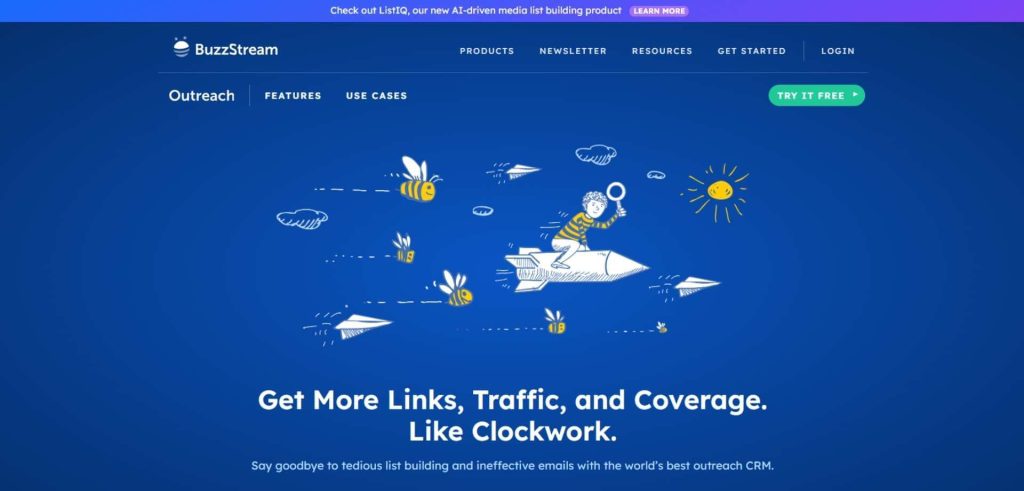
BuzzStream is the tool that keeps your link prospecting organized and effortless.
Pricing: From $24/month; free trial available
If you’ve ever felt buried under messy spreadsheets while managing link prospects, BuzzStream is your solution. It helps you find outreach opportunities, collect contact details, and manage email outreach — all in one place.
You will appreciate how BuzzStream keeps every step structured, from identifying websites in search results to tracking replies. Whether you’re a solo link builder or part of an agency, it makes prospecting feel smooth and smart.
How to Use BuzzStream for Link Prospecting
1. Set Up Your Project: Create a new project in BuzzStream and define your outreach goals, such as building links to a guide or promoting a resource page.
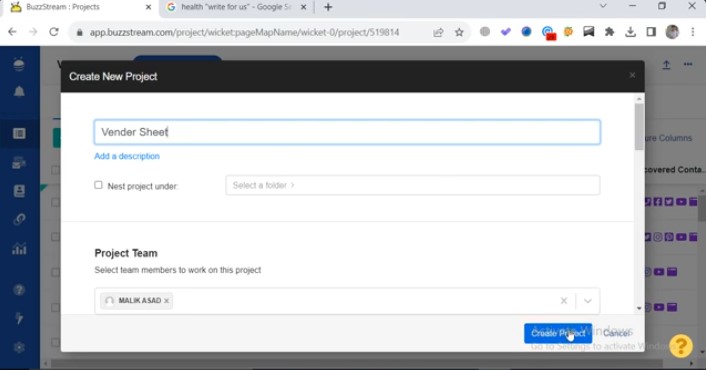
2. Find Link Opportunities: Use BuzzStream’s Prospecting Module to search for websites by keyword or operator (like intitle: or inurl:). It automatically collects top results and turns them into link prospects with SEO metrics.
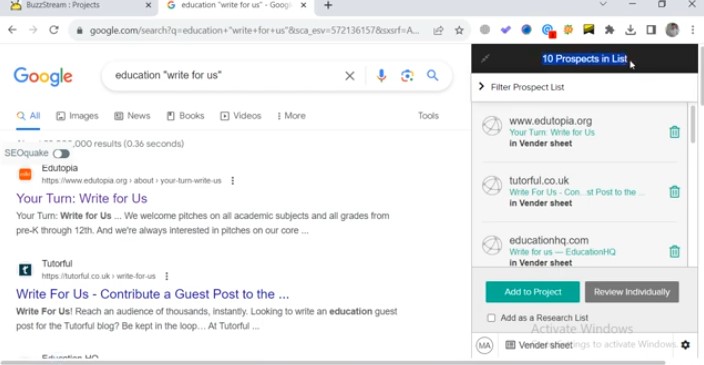
3. Use the BuzzMarker Extension: While browsing the web, use the BuzzMarker Chrome extension to add potential websites directly to your project. It instantly grabs contact info and social profiles.
4. Qualify Your Prospects: Filter results by metrics like Domain Authority, traffic, or relevance. Review each site to make sure it’s a strong fit.
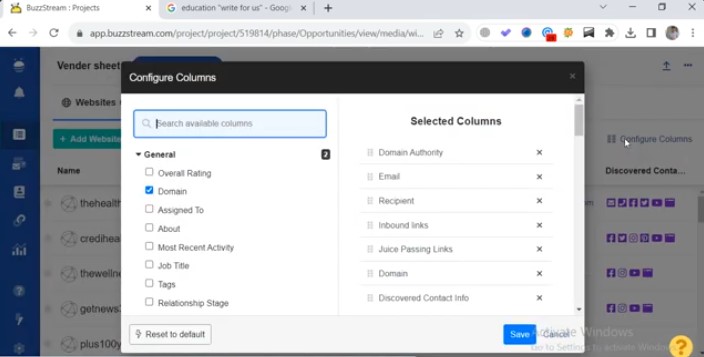
5. Find Contact Information: BuzzStream automatically discovers email addresses and social links, but you can also add or verify them manually.
6. Manage Outreach: Send personalized email outreach campaigns from within BuzzStream. Use templates with custom fields, automate follow-ups, and track responses all in one dashboard.
What Are the Main Features of BuzzStream for Link Prospecting?
- Prospecting Module: Find and organize link opportunities directly from the web.
- BuzzMarker Extension: Add prospects, emails, and social profiles instantly as you browse.
- Outreach Management: Send, track, and automate personalized outreach campaigns seamlessly.
Why Should You Use BuzzStream?
- Saves time by managing all link-building steps in one dashboard.
- Improves organization for teams handling multiple outreach campaigns.
- Boosts reply rates with personalized and automated follow-ups.
What to Consider
- The cluttered interface makes it difficult to use
#02. Scrapebox
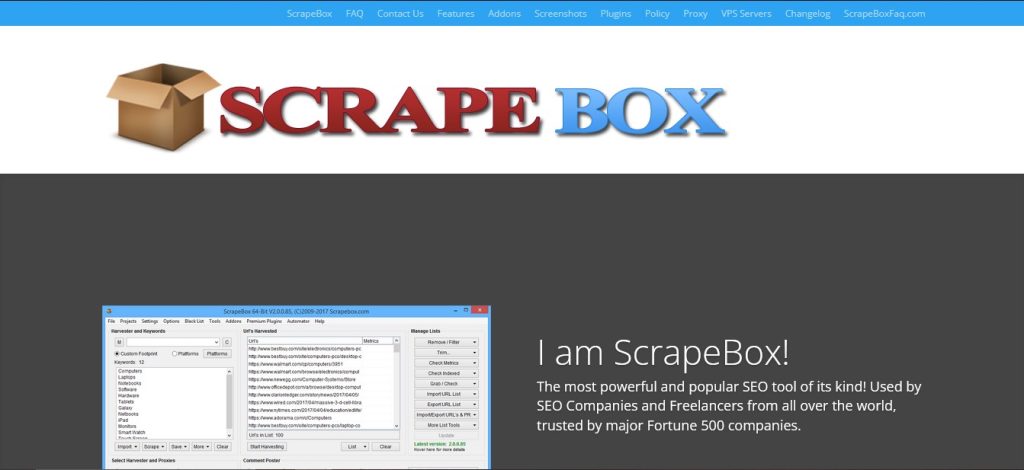
Scrapebox: the tool every link builder should master.
Why?
The tool is packed with a wide range of features, including search engine scraping, backlink analysis, and email extraction, among others.
Pricing: One-time Purchase

You can use it when you need to find hundreds of link prospects fast — from search results, outreach opportunities, and even competitor backlinks.
Think of it as your SEO Swiss Army knife for data collection, filtering, and preparing leads for email outreach campaigns.
How to Use Scrapebox for Link Prospecting
- Configure Proxies: Add or harvest working proxies to avoid IP bans when scraping Google and other search engines.
- Define Keywords: Brainstorm niche-relevant keywords or use Scrapebox’s keyword scraper to generate thousands of related long-tail ideas.
- Use Footprints to Harvest URLs: Combine keywords with search footprints, such as “write for us” or “resource page,” to find outreach opportunities. Hit “Harvest” to collect URLs from Google, Bing, or Yahoo.
- Refine Your List: Remove duplicate URLs or domains, and filter out irrelevant or spammy sites to keep your list clean.
- Check Link Authority: Use add-ons like Page Authority or MozRank to score your prospects and prioritize high-quality websites.
- Gather Contact Details: Run the email scraper add-on to extract contact emails directly from your harvested list.
- Perform Outreach: Export your list to a tool like BuzzStream or Pitchbox and start email outreach with personalized messages to your best-fit link prospects.
What Are the Main Features of Scrapebox for Link Prospecting?
- Mass URL Harvester: Collects thousands of relevant sites using custom keywords and footprints.
- Built-in Email Scraper: Extracts verified contact emails from harvested URLs automatically.
- Powerful Filtering Tools: Remove duplicates, verify authority, and refine your list for high-quality outreach.
Why Should You Use Scrapebox?
- Finds thousands of link prospects in minutes for any niche.
- Gives full control over your data and filtering options.
- Ideal for link builders managing large-scale prospecting efforts.
What to Consider
- Limited features that require several paid add-ons for basic functionality
#03. Respona
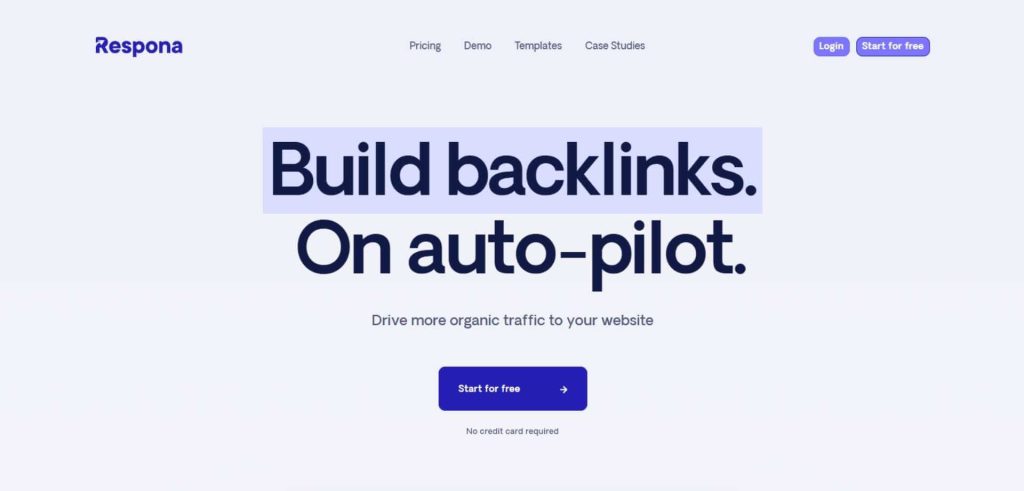
Respona: The Smartest Way to Automate Link Prospecting and Outreach
Pricing: From $198/month; demo available
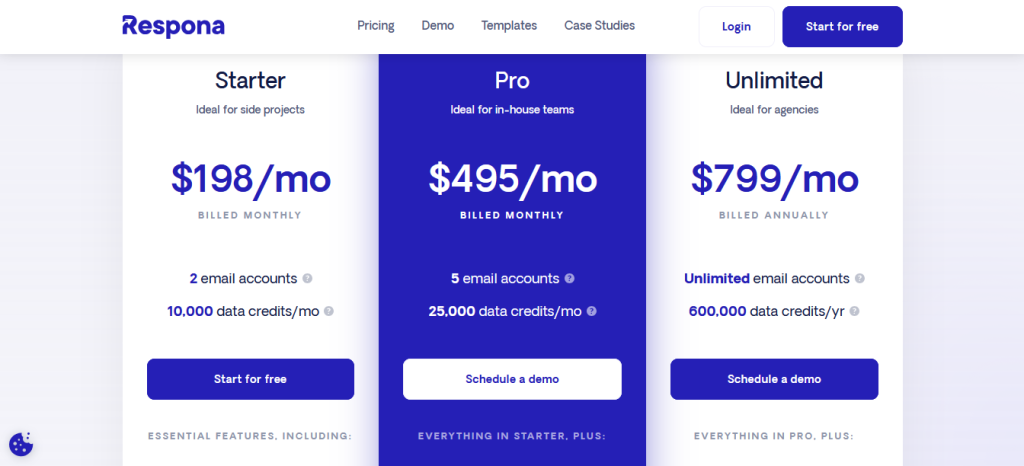
It is an outreach-focused tool that handles everything from finding backlink opportunities to sending personalized link outreach emails.
Use it when you want fast, automated access to quality link targets on ranking websites. Moreover, detailed campaign tracking and analytics enable you to take data-driven decisions. This way, you can optimize resource allocation to improve the ROI.
With built-in SEO filters and Domain Rating checks, it keeps your campaigns focused and high-quality.
How to Use Respona for Link Prospecting
- Set Up Your Campaign: Select a ready-made campaign template that aligns with your outreach goal, such as link building or guest posting. Add your content URL, target keywords, and a short description. You can also include small incentives, such as resource mentions or mutual links, to encourage collaboration.
- Find and Filter Opportunities: Run the automation to let Respona search for backlink opportunities using smart search strings. Refine the list with SEO filters such as traffic, authority, and Domain Rating. You can also connect tools like Ahrefs, Semrush, or Moz for deeper insights into each ranking website.
- Find Contacts and Personalize Outreach: Respona automatically finds contact information for relevant people, such as SEO managers or editors. Its AI creates personalized email openers and full templates to make your link outreach sound natural and human. Review the messages and make quick edits before launching your campaign.
- Manage and Scale Your Campaign: Set your search to run on a schedule so new link targets are automatically added. Track replies in Respona’s shared inbox, analyze campaign performance, and even send LinkedIn messages to add a personal touch.
What Are the Main Features of Respona for Link Prospecting?
- Automated Prospecting: Finds ranking websites and builds qualified lists of backlink opportunities fast.
- AI-Powered Personalization: Writes unique, human-like email messages for every link target.
- Integrated SEO Filters: Uses Domain Rating and traffic data to refine and prioritize your outreach list.
Why Should You Use Respona?
- Saves hours by automating the full link outreach process.
- Improves reply rates with AI-generated personalization.
- Finds high-authority link targets across multiple SEO data sources.
What to Consider
- Often finds generic emails instead of personal ones, which reduces replies.
#04. Pitchbox
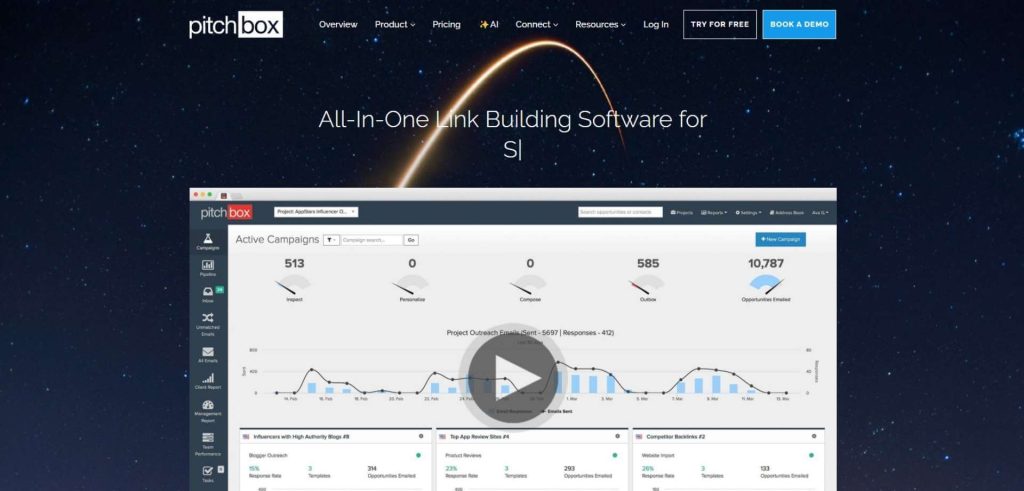
Pitchbox: The Ultimate Platform for Streamlined Link Prospecting and Outreach
Pricing: From $165/month; you can access the free trial.
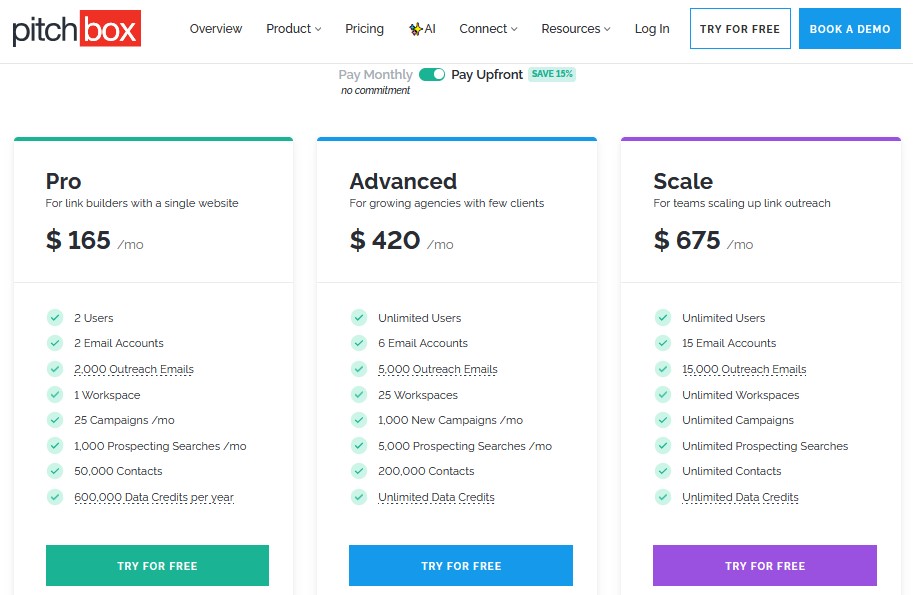
The tool identifies high-quality prospects through intelligent keyword research, sends personalized outreach emails, and tracks every response in a single, clean dashboard. It’s automation done right, helping you scale without losing that human touch.
More importantly, you can integrate with other SEO tools, such as Ahrefs, SEMrush, and Moz, to obtain accurate SEO metrics.
The building team can use it for PR campaigns or blogger outreach, making it suitable for both agencies and large teams.
How to Use Pitchbox for Link Prospecting
- Set Up Your Project and Email: Connect your email account (Gmail, Outlook, or a custom SMTP server) to send outreach emails directly from Pitchbox. Create templates for various stages of your campaign, such as the initial email and subsequent follow-ups. Add personalization using merge fields such as [First Name] and [Blog Name] to make every message feel genuine.
- Find and Curate Prospects: Define your search expressions using smart keyword research or import your own list of URLs. Pitchbox will crawl the web to find potential websites for your link prospecting. Add competitors or irrelevant sites to your blacklist to maintain clean results. Then, review each opportunity in the “Inspection” phase, where you can preview websites, check metrics, and verify contacts before approving them.
- Launch Your Outreach Campaign: Move to the “Compose” stage to finalize your personalized email sequence. Pitchbox shows how your merge fields will appear so every outreach email looks natural. Set up automated follow-ups that stop when someone replies, and launch your campaign to start building relationships and backlinks on autopilot.
What Are the Main Features of Pitchbox for Link Prospecting?
- Smart Prospecting Search: Automates prospecting research using advanced keyword-based queries and filters.
- Personalized Email Sequences: Builds and sends fully customized outreach emails with merge fields.
- Performance Insights: Tracks opens, replies, and conversions across every outreach campaign.
Why Should You Use Pitchbox?
- Saves hours by automating link prospecting and follow-up workflows.
- Enhances efficiency with built-in keyword research and data filtering capabilities.
- Boosts response rates with genuine, personalized outreach emails.
What to Consider
- Expensive, hard to learn, and limited by its email-only features.
#05. Ahrefs
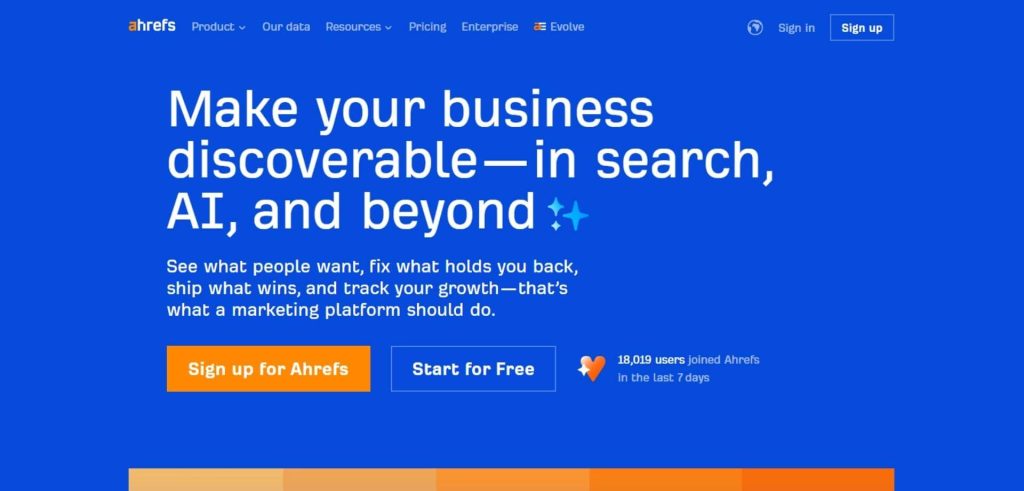
When it comes to finding link prospects that actually matter, Ahrefs is the first tool you can use.
Pricing: Starts at $129 per month; annual billing option available
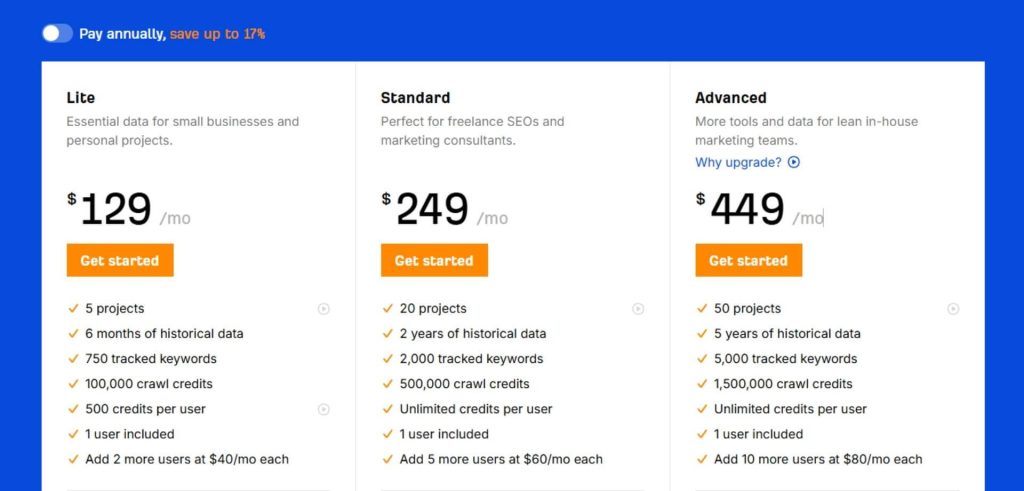
It functions like a search engine for backlinks, helping you identify new outreach opportunities, explore search results, and discover where top link builders acquire their links.
With tools like Site Explorer, Content Explorer, and Link Intersect, Ahrefs makes email outreach easy, smart, and effective for anyone building links.
How to Use Ahrefs for Link Prospecting
- Start with Site Explorer: Enter your domain and head to “Organic Competitors” to discover who’s ranking for your target keywords.
- Analyze Competitor Backlinks: Plug your competitor’s URL into the Backlinks report to see where they’re getting links from.
- Filter for Quality Prospects: Use filters such as Dofollow, DR 30+, and Traffic > 1k to narrow down to strong, active sites.
- Check Relevance: Visit each page to ensure the website aligns with your niche and the link makes contextual sense.
- Use Link Intersect: Add your competitors again to find websites that link to them but not to you — these are your top outreach opportunities.
- Export and Start Outreach: Export your refined list of link prospects and begin your email outreach campaign to build high-quality links.
What Are the Main Features of Ahrefs for Link Prospecting?
- Site Explorer: Analyze competitors’ backlinks to uncover proven link sources.
- Content Explorer: Discover high-performing content earning backlinks in your niche.
- Link Intersect Tool: Identify sites linking to your competitors but not to you.
Why Should You Use Ahrefs?
- Saves time by turning data into ready-to-use link prospects.
- Helps link builders find relevant, high-quality outreach targets fast.
- Delivers accurate backlink data for smarter campaign decisions.
What to Consider
- Pricing may feel steep for beginners or smaller outreach teams.
#06. SEMrush
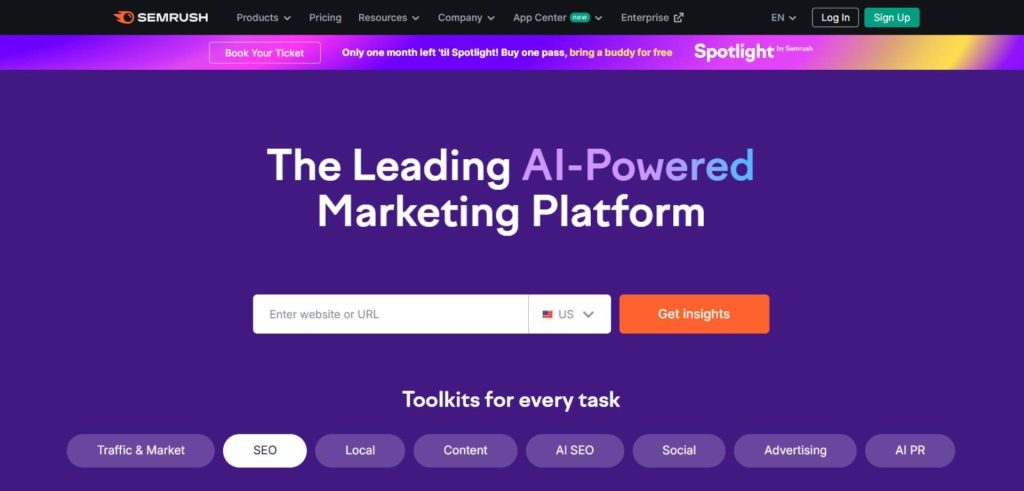
SEMrush: Your All-in-One Platform for Smarter Link Prospecting
Pricing: Starts from $139.95/ month; limited free plan available
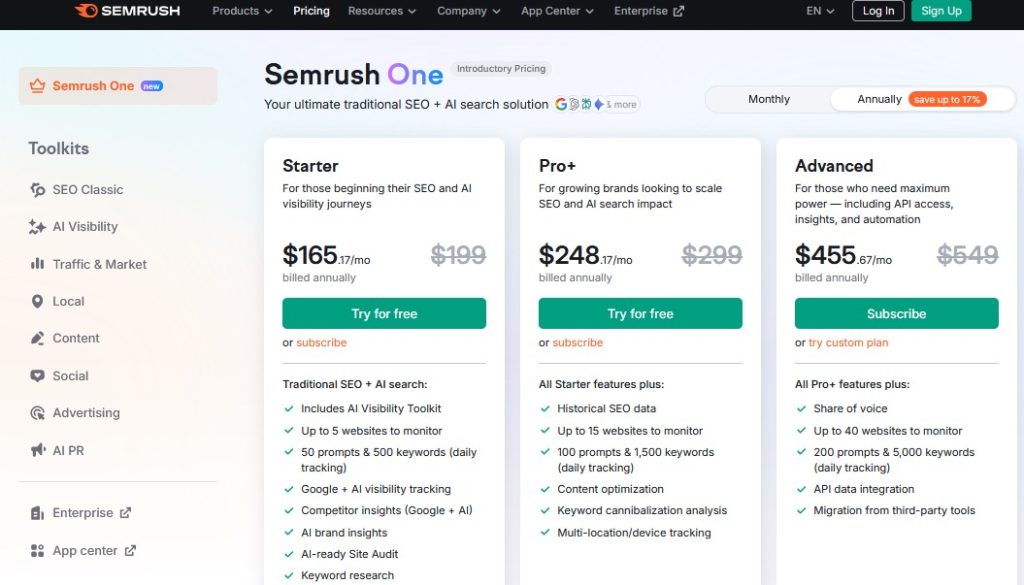
If you want a tool that blends keyword research, competitor analysis, and link prospecting into one clean workflow, SEMrush is hard to beat.
Uses it to uncover link opportunities from ranking websites that already link to competitors but not to us.
Its built-in Link Building Tool makes it easy to find, qualify, and manage outreach while keeping your email campaigns organized and data-driven.
How to Use SEMrush for Link Prospecting
- Set Up a New Project: Go to the Link Building Tool inside SEMrush and click “Create Project.” Enter your domain, name your project, and get started.
- Add Keywords and Competitors: Add the keywords you want to rank for, and then include the domains of your competitors. SEMrush uses this data to identify backlink opportunities from sites that link to them but not to you.
- Review and Manage Prospects: Once SEMrush generates your list, click “View Prospects” to explore websites relevant to your niche. Sort them by keyword match, competitor, or authority score. Move your chosen prospects to the In Progress tab and discard irrelevant ones.
- Conduct Outreach and Monitor Results: Connect your email account to send outreach emails directly from SEMrush. Use built-in templates to personalize your messages and track replies. Then, monitor the links you’ve earned under the “Monitor” tab to measure your success.
What Are the Main Features of SEMrush for Link Prospecting?
- Link Building Tool: Identifies ranking websites that link to your competitors but not to you.
- Integrated Outreach System: Lets you send and manage email outreach directly inside SEMrush.
- Competitor Comparison: Combines keyword research and backlink data for precise link prospecting.
Why Should You Use SEMrush?
- Automates link prospecting based on keyword and competitor insights.
- Helps you find backlink opportunities that can boost rankings fast.
- Tracks every outreach email and link placement in one dashboard.
What to Consider
- Expensive pricing can make it difficult for small businesses to afford.
#07. Majestic
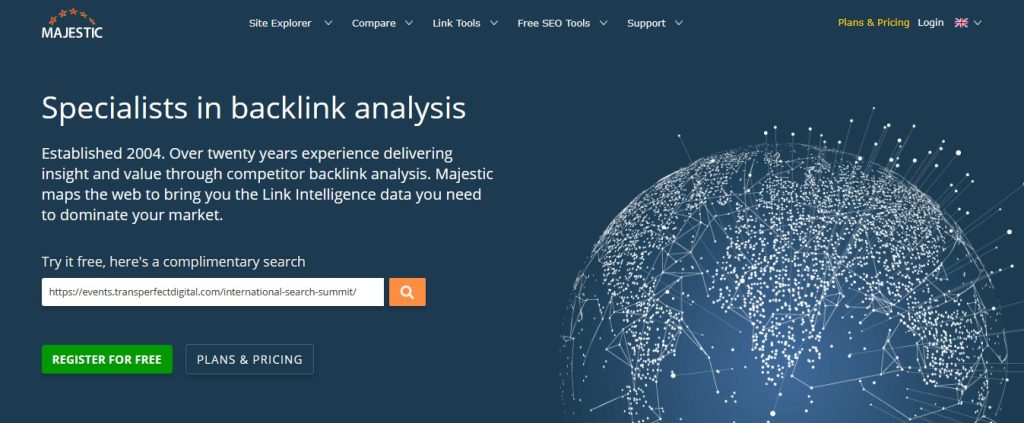
Majestic: The Go-To Tool for Trust-Based Link Prospecting
Pricing: $49 per month; basic lite plan available
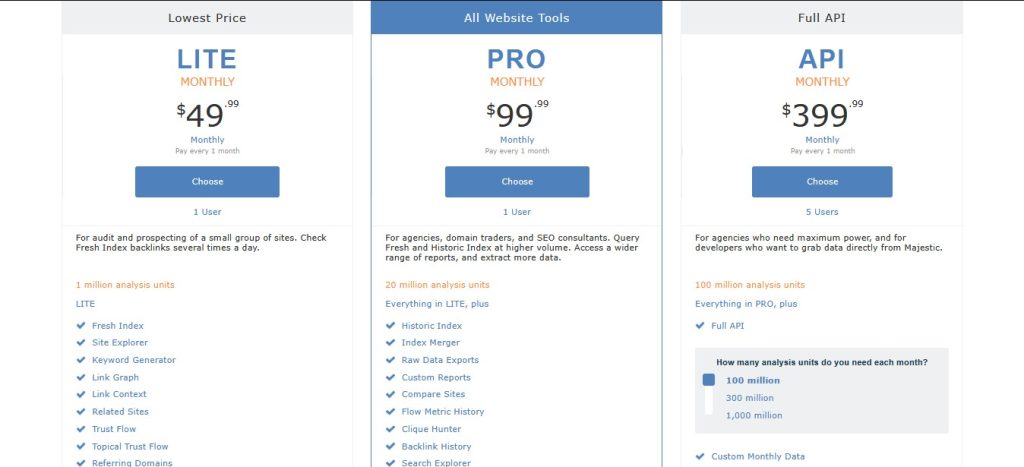
When quality matters more than quantity, Majestic is one of the best tools for link prospecting. Find link opportunities backed by real authority, not just high numbers, using this tool.
With detailed metrics like Trust Flow, Citation Flow, and Topical Trust Flow, Majestic helps you judge the credibility and relevance of every ranking website.
It’s perfect for prospecting research that focuses on trustworthy, niche-specific link targets before starting email outreach.
How to Use Majestic for Link Prospecting
- Analyze a Potential Prospect: Enter a domain into Majestic’s search bar to explore its backlink data. Review the Trust Flow (link quality) and Citation Flow (link quantity). A balanced ratio means strong link equity. Check the Topical Trust Flow to see if the site is authoritative in your niche — a key sign of a relevant link target.
- Analyze Competitors and Find New Prospects: Input your competitors’ domains to discover who’s linking to them. Identify websites that link to both you and your competitors to capitalize on easy backlink opportunities. Use Clique Hunter to expand your prospect list by finding sites that frequently link to similar businesses or topics.
- Save and Organize Your Prospects: Add your best leads to the Bucket — Majestic’s built-in storage area for link leads. Or, use the browser plugin to save websites as you browse. Once you’ve gathered enough link prospects, export your data into a spreadsheet for filtering, prioritization, or link outreach using other tools.
What Are the Main Features of Majestic for Link Prospecting?
- Trust & Citation Flow Metrics: Measure link quality and authority at a glance.
- Clique Hunter Tool: Find shared backlink opportunities across multiple competitors.
- Bucket & Plugin Tools: Easily save and manage link targets while browsing.
Why Should You Use Majestic?
- Evaluates ranking websites based on real link quality, not volume.
- Helps discover trusted, niche-relevant link targets for outreach.
- Integrates easily into prospecting research for deeper competitor insights.
What to Consider
- Doesn’t include built-in email outreach or contact features.
#08. Link Prospector by Citation Lab
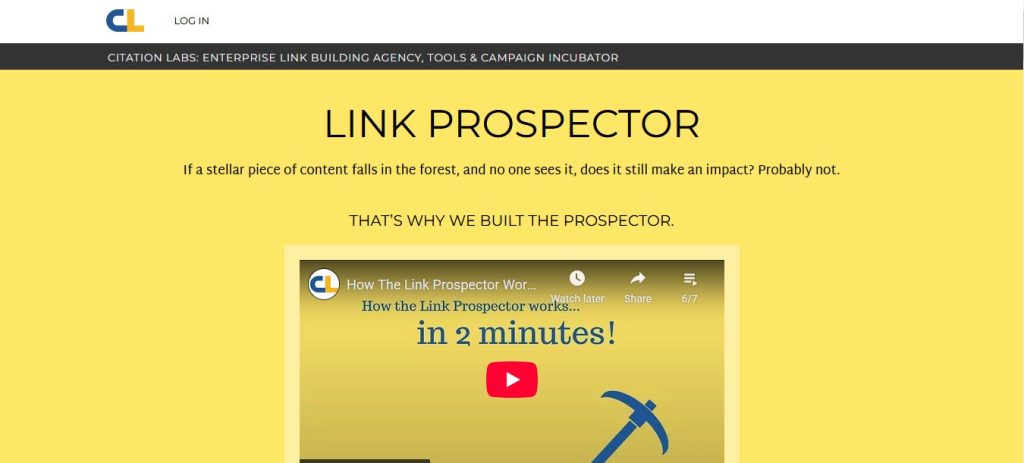
Link Prospector by Citation Lab: The Tool Built for Fast, Targeted Link Prospecting
Pricing: Free plan available; paid plans start at $47 per month

Link Prospects offers numerous features that enable you to build a prospect list without wasting hours searching on Google.
The tool automatically creates smart search queries based on white-hat link-building strategies. Whether you’re targeting guest posts, PR mentions, resource pages, or influencer partnerships, this automation helps you skip the tedious setup work and focus directly on reviewing qualified link prospects ready for outreach. More importantly, manual scraping or sorting is unnecessary.
With smart filters, prebuilt report types, and keyword-driven automation, it helps uncover ranking websites that are worth your link outreach.
How to Use Link Prospector for Link Prospecting
- Set Up Your Campaign: Log in, create a new campaign, and set up exclusion lists to remove spammy domains or competitors. You can apply global exclusions for all reports or campaign-specific filters for more control.
- Choose a Report Type: Click “Find Prospects” and select what you’re looking for — Guest Posting, Links Pages, Content Promoters, or Reviews.
- Enter Your Keywords: Add relevant keywords or phrases related to your topic. These guide the tool in finding link targets that match your niche.
- Apply Filters: Use filters like Region, Search Scope, Depth, TLD, and Date Range to narrow your search and find the most relevant ranking websites.
- Run the Report: Hit “Run Automation” and let Link Prospector generate your list of link prospects based on your inputs.
- Review Your Results: Review the generated list, checking for quality and topical relevance, and remove any irrelevant domains.
- Export for Outreach: Export your chosen prospects as Domains or Paths — depending on whether you’re doing general link outreach or targeting specific pages.
What Are the Main Features of Link Prospector for Link Prospecting?
- Prebuilt Report Templates: Quickly find backlink opportunities for guest posts, resource pages, or content mentions.
- Advanced Search Filters: Narrow down your prospecting research by region, TLD, and scope.
- Easy Export Options: Export clean, ready-to-use link targets for your outreach tools.
Why Should You Use Link Prospector?
- Saves hours by automating keyword-based prospecting research.
- Helps uncover fresh ranking websites ready for collaboration.
- Works seamlessly with tools like BuzzStream or Pitchbox for link outreach.
What to Consider
- Finds links well but lacks built-in outreach features.
#09. Linkody
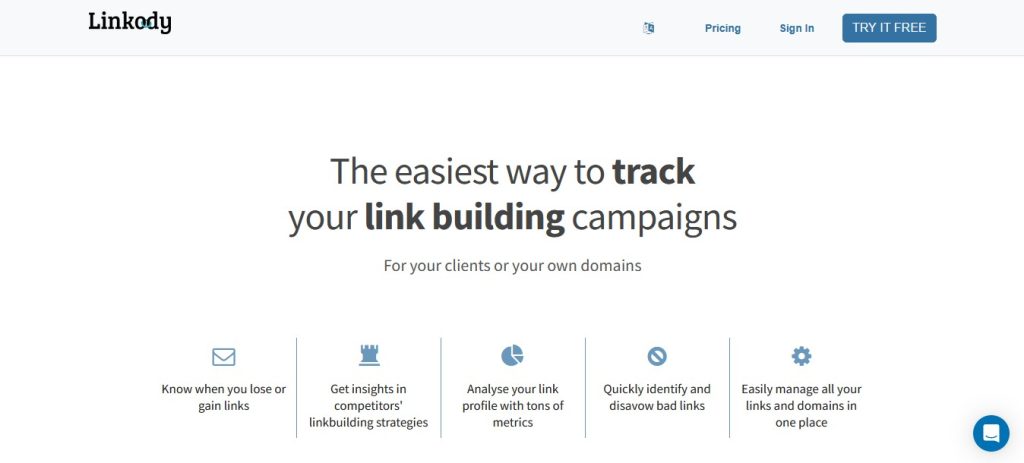
Although Linkody is a backlink monitoring and analysis tool, it offers four key features: Competitor Backlink Discovery, Top Linked Pages of Competitors, 24/7 link alerts, and Link Metrics for Qualification, all designed to help find potential link prospects.
Pricing: Starts at $14.90 per month; basic webmaster plan available
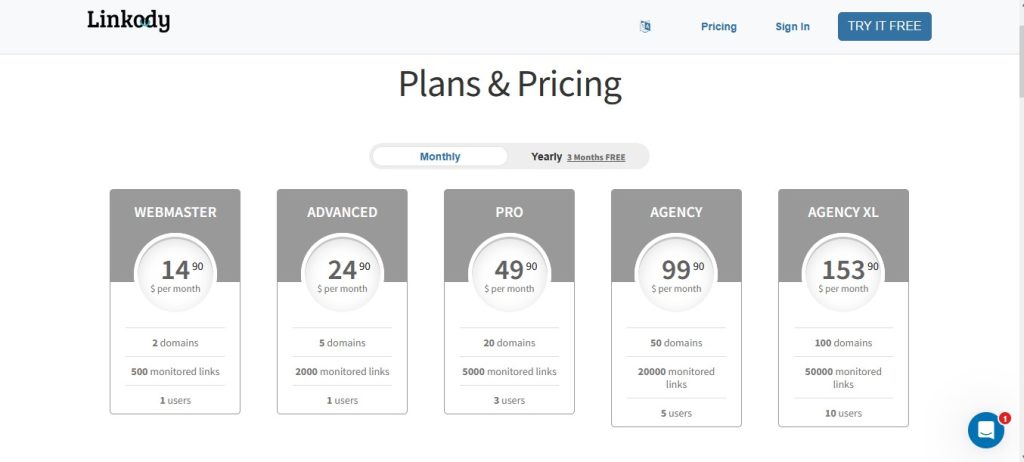
You can identify who’s linking to your competitors and track their new backlinks in real-time. Moreover, the tool analyzes top-linked pages and qualifies each opportunity using metrics like DA, Spam Score, and index status.
As mentioned, it’s great for monitoring your existing backlinks, spotting when one drops off, and taking action to recover it.
How to Use Linkody for Link Prospecting
- Analyze Competitors’ Backlinks: Go to the “Domains” section and enter your competitor’s URL. Review their backlink profile under the “Links” tab to find sites with high authority scores.
- Identify Link Gaps: Filter links to spot those pointing to your competitors but not to you. Linkody highlights shared backlinks, making it easy to find missed backlink opportunities.
- Add Potential Links: When you spot a good link source, click the “+” icon to add it as a prospect link for tracking.
- Monitor Backlink Status: Linkody automatically tracks your added links and alerts you when one is gained or lost.
- Use the Link Visualizer: Quickly check where your link appears on the page to verify placement and context.
- Outreach and Recovery: If a link is lost, use the “spy icon” to view detailed metrics, including spam score and Alexa rank, then reach out to the site owner to request reinstatement.
What Are the Main Features of Linkody for Link Prospecting?
- Competitor Backlink Prospector: Analyze and compare competitors’ backlinks to uncover untapped link gaps.
- Automated Backlink Monitoring: Track gained, lost, or modified backlinks in real time.
- Link Visualizer Tool: View link placement directly on the referring page for quick verification.
Why Should You Use Linkody?
- Simplifies backlink profile analysis with real-time tracking and reports.
- Helps uncover competitors’ backlinks for new link outreach.
- Notifies you instantly when links are added or removed.
What to Consider
- Limited features, occasional UI issues, and minor data handling problems.
#10. Ontolo
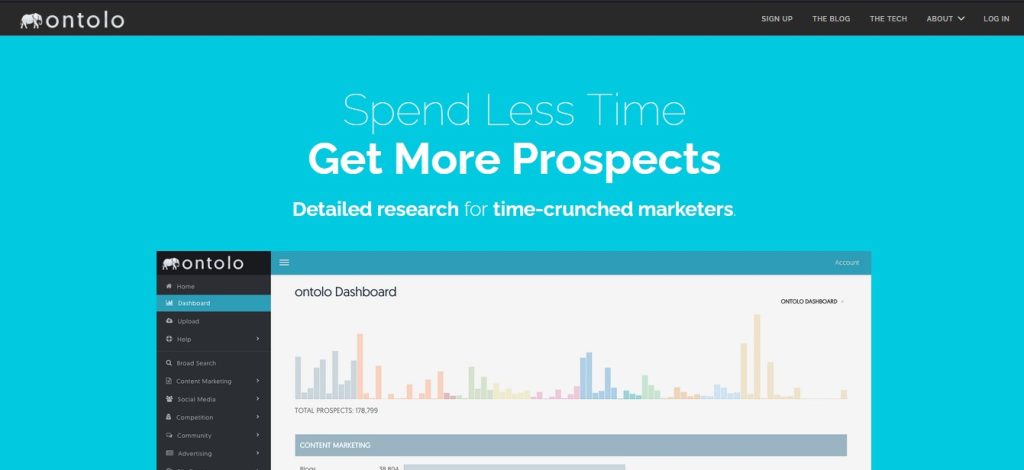
Ontolo: The Deep Prospecting Engine for Smarter Link Building.
Pricing: Starts at $97 per month; includes 30-day money-back guarantee
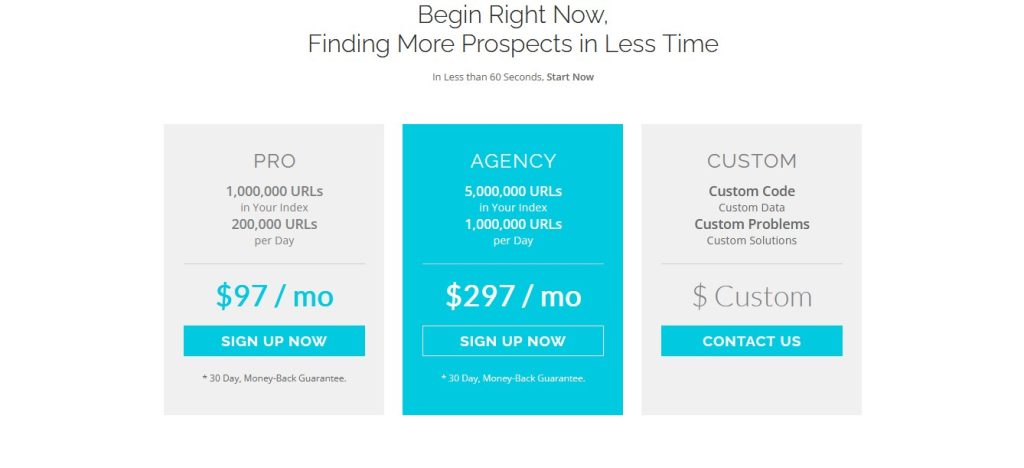
Ontolo’s strength lies in its ability to gather data from over 80 sources and then utilize advanced analysis to identify the most relevant link prospects. Thus, you can save hours of prospecting research before you even start your link outreach.
It also collects contact info, social links, and link data while processing 250,000 prospects per minute efficiently. Link prospecting will become effortless when you use this tool.
How to Use Ontolo for Link Prospecting
- Define Your Strategy and Criteria: Determine your link-building goal first — such as guest posting, resource pages, or unlinked mentions. Then, set your filters, such as domain rating, traffic, and niche relevance, to guide your searches.
- Gather New Prospects: In the left-hand menu, select a marketing tactic like Content Marketing > Guest Posts. Go to “Gather New Prospects,” enter your target keywords, and click submit. Ontolo will extract targeted URLs from over 80 trusted sources, utilizing hundreds of pre-built search queries.
- Refine and Search Prospects: Go to “Search Prospects” and use advanced filtering to zero in on your best link targets. You can filter by content location (main content vs. sidebar), detect email addresses or contact forms, identify “followed” outbound links, and find connected social profiles.
- Analyze and Evaluate: Review Ontolo’s detailed parsing results to assess the value of each page — identify where your keywords appear, link context, and contact accessibility.
- Manage and Export Data: Once your top link prospects are ready, export the curated list in CSV format. Use this file in outreach tools like BuzzStream or Pitchbox to run your link outreach campaigns.
- Upload Existing Lists: Do you have data from Ahrefs, Moz, or Majestic? Upload it to Ontolo. The system will crawl those URLs, extract insights, and refine your existing lists to make them cleaner and more actionable.
What Are the Main Features of Ontolo for Link Prospecting?
- Automated Data Gathering: Pulls URLs from 80+ vetted sources using keyword-based searches.
- Advanced Filtering System: Filters prospects by content relevance, link type, and contact data.
- Deep Parsing Insights: Extracts context-rich details from every backlink opportunity.
Why Should You Use Ontolo?
- Saves hours of prospecting research with advanced automation.
- Delivers highly relevant link targets from multiple data sources.
- Makes existing backlink opportunities more actionable through deep analysis.
What to Consider
- Lacks AI outreach and follow-up automation, needing separate tools.
What is Link Prospecting?
Link prospecting involves identifying and verifying websites that may be interested in linking to your content. It is the first and most important step in link building.
The goal is to look for high-quality, relevant sites that match your topic and have good authority. These links help your site rank better in Google and appear more in AI Overviews, where helpful and trusted sources are featured.
Once you find these sites, you can collect their contact details and reach out for collaborations. Effective link prospecting supports genuine connections and enhances both visibility and long-term SEO success.
How Do I Evaluate Whether a Link Building Prospecting Tool Provides Quality Prospects?
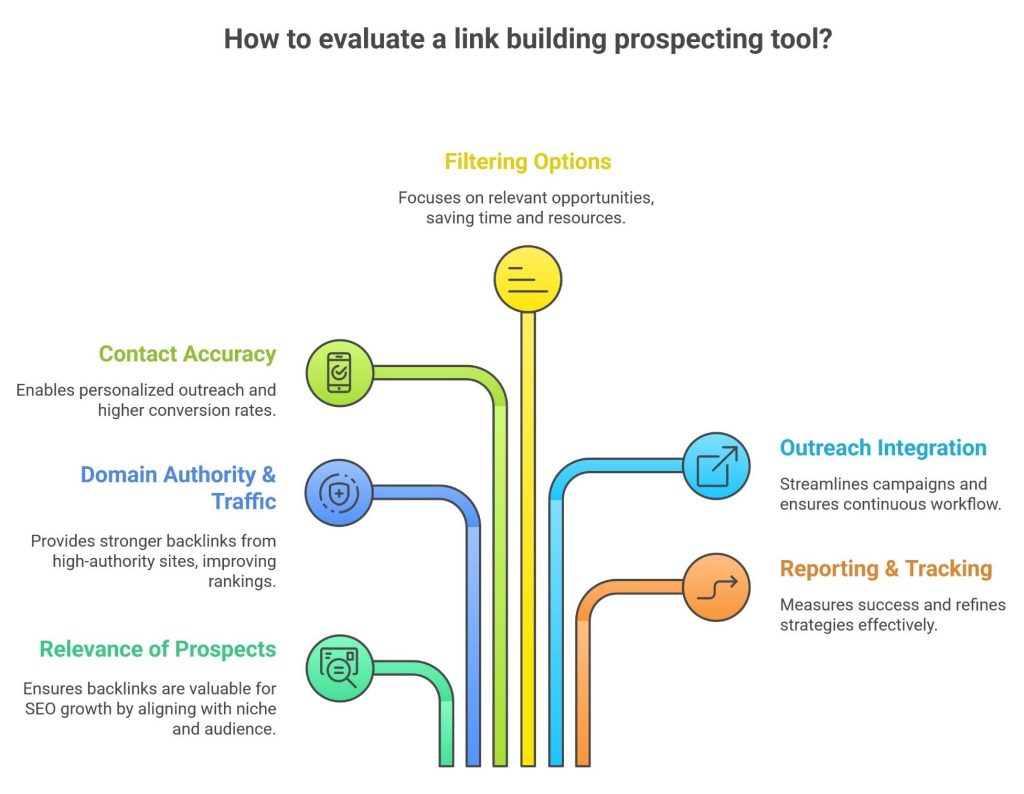
You can evaluate a link prospecting tool understanding if it finds relevant, high-quality backlink opportunities. Moreover, the tool must provide accurate data, verified contacts, and easy options for filtering results.
Here are 6 crucial criteria to evaluate,
Check the Relevance of the Prospects
A quality link prospecting tool should identify websites that align with your niche and target audience. The more relevant the websites are to your content or industry, the more valuable those backlinks become for SEO growth.
Analyze Domain Authority and Traffic Metrics
Look for tools that display accurate metrics, such as Domain Rating, Domain Authority, or organic traffic. High-authority sites with steady traffic typically provide stronger backlinks, which improve rankings and increase your visibility in search results and AI Overviews.
Review Contact Accuracy and Data Freshness
Verify that the tool provides accurate, up-to-date contact details instead of generic email addresses. Quality prospecting tools verify information regularly, enabling you to reach actual decision-makers for personalized outreach and achieve higher reply or conversion rates.
Evaluate Filtering and Customization Options
A strong link prospecting tool should offer detailed filters for keywords, region, metrics, and link types. This helps you focus on the most relevant backlink opportunities, rather than wasting time on low-quality or unrelated sites.
Assess Integration with Outreach Platforms
Good tools integrate smoothly with outreach software like BuzzStream or Pitchbox. This connection saves time, streamlines campaigns, and ensures a continuous workflow from prospecting to personalized email outreach and follow-up management.
Inspect Reporting and Link Tracking Capabilities
Quality prospecting tools include performance tracking features that show link status, acquired links, and campaign results. Reliable reporting enables you to measure success, identify areas for improvement, and refine your future link-building strategies more effectively.
Ready to Build Your Prospect List?
There are numerous link prospecting tools available on the market, but these are the ones worth testing first.
Select the option that aligns with your project’s goal. Then, optimize your effort to achieve the required search engine and AI overview results.
For deeper comparisons and more tool-specific insights, explore our other guides covering:
